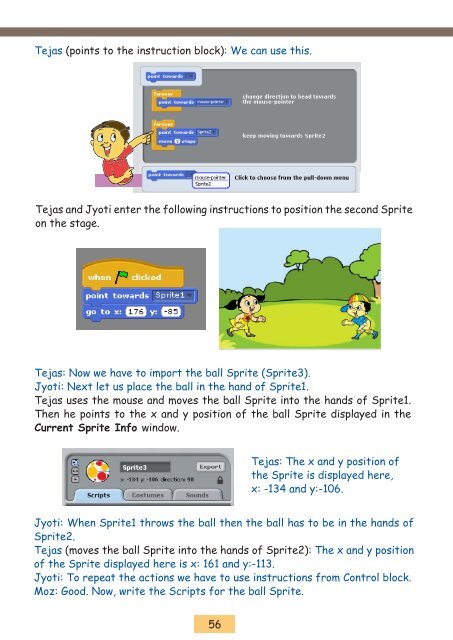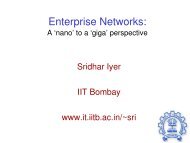worksheets - Indian Institute of Technology, Bombay
worksheets - Indian Institute of Technology, Bombay
worksheets - Indian Institute of Technology, Bombay
Create successful ePaper yourself
Turn your PDF publications into a flip-book with our unique Google optimized e-Paper software.
Tejas (points to the instruction block): We can use this.<br />
Tejas and Jyoti enter the following instructions to position the second Sprite<br />
on the stage.<br />
Tejas: Now we have to import the ball Sprite (Sprite3).<br />
Jyoti: Next let us place the ball in the hand <strong>of</strong> Sprite1.<br />
Tejas uses the mouse and moves the ball Sprite into the hands <strong>of</strong> Sprite1.<br />
Then he points to the x and y position <strong>of</strong> the ball Sprite displayed in the<br />
Current Sprite Info window.<br />
Tejas: The x and y position <strong>of</strong><br />
the Sprite is displayed here,<br />
x: -134 and y:-106.<br />
Jyoti: When Sprite1 throws the ball then the ball has to be in the hands <strong>of</strong><br />
Sprite2.<br />
Tejas (moves the ball Sprite into the hands <strong>of</strong> Sprite2): The x and y position<br />
<strong>of</strong> the Sprite displayed here is x: 161 and y:-113.<br />
Jyoti: To repeat the actions we have to use instructions from Control block.<br />
Moz: Good. Now, write the Scripts for the ball Sprite.<br />
56