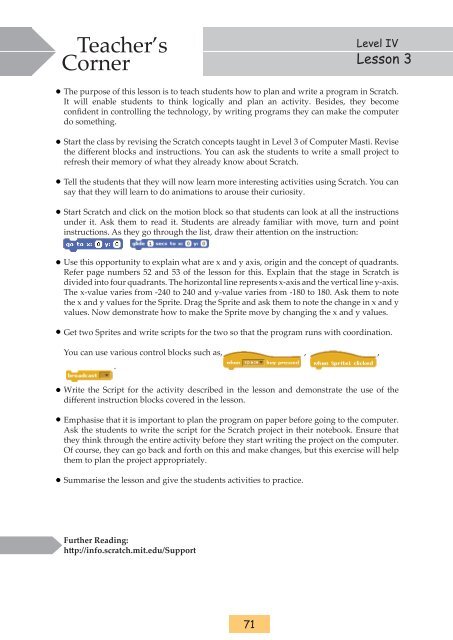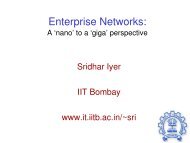worksheets - Indian Institute of Technology, Bombay
worksheets - Indian Institute of Technology, Bombay
worksheets - Indian Institute of Technology, Bombay
Create successful ePaper yourself
Turn your PDF publications into a flip-book with our unique Google optimized e-Paper software.
Teacher’s<br />
Corner<br />
Level IV<br />
Lesson 3<br />
The purpose <strong>of</strong> this lesson is to teach students how to plan and write a program in Scratch.<br />
It will enable students to think logically and plan an activity. Besides, they become<br />
confident in controlling the technology, by writing programs they can make the computer<br />
do something.<br />
Start the class by revising the Scratch concepts taught in Level 3 <strong>of</strong> Computer Masti. Revise<br />
the different blocks and instructions. You can ask the students to write a small project to<br />
refresh their memory <strong>of</strong> what they already know about Scratch.<br />
Tell the students that they will now learn more interesting activities using Scratch. You can<br />
say that they will learn to do animations to arouse their curiosity.<br />
Start Scratch and click on the motion block so that students can look at all the instructions<br />
under it. Ask them to read it. Students are already familiar with move, turn and point<br />
instructions. As they go through the list, draw their attention on the instruction:<br />
Use this opportunity to explain what are x and y axis, origin and the concept <strong>of</strong> quadrants.<br />
Refer page numbers 52 and 53 <strong>of</strong> the lesson for this. Explain that the stage in Scratch is<br />
divided into four quadrants. The horizontal line represents x-axis and the vertical line y-axis.<br />
The x-value varies from -240 to 240 and y-value varies from -180 to 180. Ask them to note<br />
the x and y values for the Sprite. Drag the Sprite and ask them to note the change in x and y<br />
values. Now demonstrate how to make the Sprite move by changing the x and y values.<br />
Get two Sprites and write scripts for the two so that the program runs with coordination.<br />
You can use various control blocks such as, , ,<br />
.<br />
Write the Script for the activity described in the lesson and demonstrate the use <strong>of</strong> the<br />
different instruction blocks covered in the lesson.<br />
Emphasise that it is important to plan the program on paper before going to the computer.<br />
Ask the students to write the script for the Scratch project in their notebook. Ensure that<br />
they think through the entire activity before they start writing the project on the computer.<br />
Of course, they can go back and forth on this and make changes, but this exercise will help<br />
them to plan the project appropriately.<br />
Summarise the lesson and give the students activities to practice.<br />
Further Reading:<br />
http://info.scratch.mit.edu/Support<br />
71