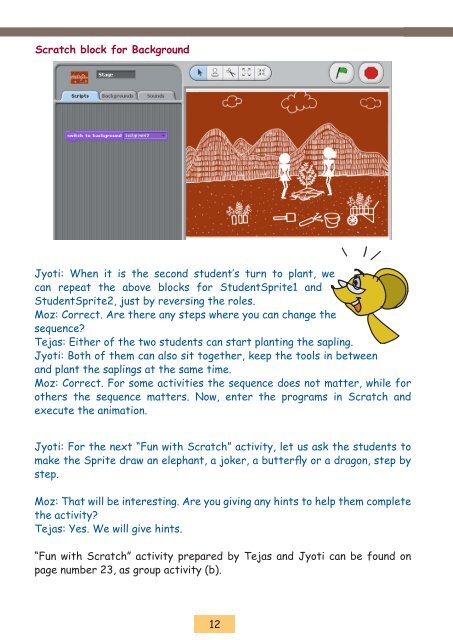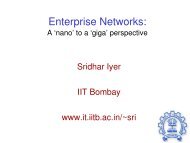worksheets - Indian Institute of Technology, Bombay
worksheets - Indian Institute of Technology, Bombay
worksheets - Indian Institute of Technology, Bombay
Create successful ePaper yourself
Turn your PDF publications into a flip-book with our unique Google optimized e-Paper software.
Scratch block for Background<br />
Jyoti: When it is the second student’s turn to plant, we<br />
can repeat the above blocks for StudentSprite1 and<br />
StudentSprite2, just by reversing the roles.<br />
Moz: Correct. Are there any steps where you can change the<br />
sequence?<br />
Tejas: Either <strong>of</strong> the two students can start planting the sapling.<br />
Jyoti: Both <strong>of</strong> them can also sit together, keep the tools in between<br />
and plant the saplings at the same time.<br />
Moz: Correct. For some activities the sequence does not matter, while for<br />
others the sequence matters. Now, enter the programs in Scratch and<br />
execute the animation.<br />
Jyoti: For the next “Fun with Scratch” activity, let us ask the students to<br />
make the Sprite draw an elephant, a joker, a butterfly or a dragon, step by<br />
step.<br />
Moz: That will be interesting. Are you giving any hints to help them complete<br />
the activity?<br />
Tejas: Yes. We will give hints.<br />
“Fun with Scratch” activity prepared by Tejas and Jyoti can be found on<br />
page number 23, as group activity (b).<br />
12