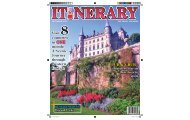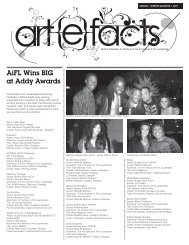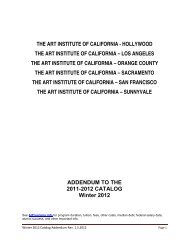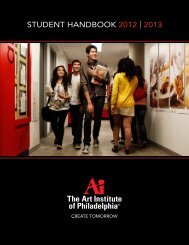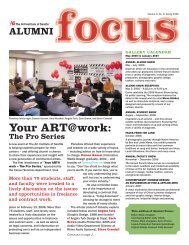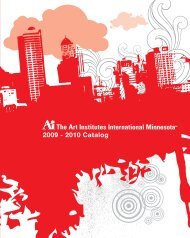2011-2013 CATALOG - The Art Institutes
2011-2013 CATALOG - The Art Institutes
2011-2013 CATALOG - The Art Institutes
You also want an ePaper? Increase the reach of your titles
YUMPU automatically turns print PDFs into web optimized ePapers that Google loves.
64<br />
on-ground courses. As in traditional on-ground classes,<br />
students are expected to complete all work and submit<br />
assignments within the time periods given by the<br />
instructor as listed on the course syllabus.<br />
<strong>The</strong> online courses have similar course and exit<br />
competencies as the on-ground versions of the<br />
same(OKAY) course. Online courses are specifically<br />
designed to take advantage of technology, make the<br />
learning environment more efficient, and maximize<br />
relevance to prior learning and experiences. <strong>The</strong> <strong>Art</strong><br />
Institute of Phoenix charges the same tuition for online<br />
courses as it charges for on-ground ones. A $100 fee<br />
is charged in addition for each online course to cover<br />
administrative and technical support for students.<br />
Prerequisites for Participation in<br />
Online Courses<br />
Before registering for an online course, students<br />
should speak to their Academic Directors to discuss<br />
interests and the type of learning activities available.<br />
<strong>The</strong> Academic Director will be able to recommend<br />
the most appropriate course types and course load.<br />
In order to participate in online classes, students<br />
must have computer hardware and software<br />
equivalent to the specifications indicated by <strong>The</strong><br />
<strong>Art</strong> Institute of Phoenix and by <strong>The</strong> <strong>Art</strong> Institute<br />
of Pittsburgh-Online Division, as well as a reliable<br />
connection to the Internet. Prior to registration<br />
each quarter, <strong>The</strong> <strong>Art</strong> Institute of Phoenix provides<br />
students with a list of courses to be offered online<br />
and the technology requirements specified for<br />
each course. <strong>The</strong>se listings are available through<br />
the Plus Lead in the Academic Affairs Department.<br />
Students are advised of resources where they may<br />
purchase their own equipment through an outside<br />
vendor. Online course codes are different than onground<br />
course codes. Students should ensure they<br />
have the correct course by referring to the online<br />
course code located on the quarterly published list<br />
available through Academic Affairs.<br />
Registration for Online Courses<br />
Prior to registration each quarter, <strong>The</strong> <strong>Art</strong> <strong>Institutes</strong><br />
provide students with a list of online courses to be<br />
offered online. Students register for online courses<br />
during the regular registration period for the upcoming<br />
academic quarter. Because <strong>The</strong> <strong>Art</strong> Institute of<br />
Pittsburgh – Online Division needs additional lead time<br />
to set up the courses, registration for online courses<br />
ends prior to the start of a quarter (see Academic<br />
Affairs for deadlines). Students who are new to online<br />
are required to complete an online orientation. Online<br />
courses are offered in two sessions within the academic<br />
quarter calendar. <strong>The</strong> first session will begin at the same<br />
time the on-ground course work begins (5.5 weeks/7<br />
days per week). <strong>The</strong> second session will begin prior to<br />
the end of the first session online class (5.5 weeks/7<br />
days per week).<br />
Students must register for all sessions during the<br />
registration process. Students who are new to online<br />
are required to complete an online orientation.<br />
Orientation for all sessions of online courses will be<br />
offered prior to the start of the next quarter. Students<br />
not completing the orientation will be removed<br />
from the online class with ample time to register for<br />
the on-ground equivalent or deferred to the next time<br />
the course is offered. Students must register for online<br />
courses through <strong>The</strong> <strong>Art</strong> Institute of Phoenix.<br />
ONLINE SCHEDULE<br />
ADJUSTMENT POLICY<br />
<strong>The</strong> first seven academic days (including Saturday)<br />
of each quarter constitute the Schedule Adjustment<br />
Period. During this time, students may drop an online<br />
course without financial penalty. <strong>The</strong> second session<br />
courses have an extended Schedule Adjustment<br />
Period; these courses may be dropped up to four<br />
academic days after the start of the second session<br />
without financial penalty. Students who drop all of<br />
their courses, either online or on ground, will have their<br />
enrollment terminated and should refer to the Refund<br />
Policy for more information.<br />
Once the Schedule Adjustment Period ends, a student<br />
may receive permission from their Academic Advisor<br />
or Academic Department Director to withdraw from an<br />
online course. A student choosing to withdraw from a<br />
first session online course must do so by 4 PM Friday<br />
of the fourth week of the quarter and will receive a<br />
“W” (withdrawal) grade for the course(s). Students who<br />
choose to withdraw from a second session online<br />
course by 4 PM Friday of the ninth week will receive a<br />
“W” (withdrawal) grade for their course(s). A student<br />
withdrawing from either session after these deadlines<br />
will receive a “WF” (withdraw failure) grade in their<br />
respective course(s). A “WF” grade is calculated into<br />
the CGPA as an “F” grade. Please note no refunds will<br />
be given for any online course withdrawals initiated<br />
after the designated Schedule Adjustment Period.<br />
Students who choose to take only online courses during<br />
a particular quarter are considered “virtual” students.<br />
Virtual students who register for two online courses,<br />
one each session, are not permitted to withdraw<br />
from an individual course. Doing this would cause the<br />
student to no longer be in attendance.<br />
<strong>The</strong>refore, virtual students who wish to withdraw<br />
must withdraw from both courses which will withdraw<br />
them from enrollment for the quarter. Students in<br />
this situation must apply for readmission into <strong>The</strong> <strong>Art</strong><br />
Institute of Phoenix.<br />
Students withdrawing from school before the end of<br />
their online course will either receive a “W” or “WF”<br />
grade based upon the same deadlines stated above.<br />
However, if a student withdraws after their first session<br />
online course ends, they will receive a final letter grade<br />
in that course.<br />
Academic & Software Orientation for<br />
Online Courses<br />
All students new to taking online courses are<br />
required to take an academic orientation to online<br />
learning prior to the beginning of their course(s). This<br />
orientation reviews the expectations, policies, and<br />
procedures associated with taking courses online.<br />
<strong>The</strong> software orientation is planned to begin prior to<br />
the beginning of classes. During the week of software<br />
orientation, students will log on to the site that hosts<br />
the courses.<br />
<strong>The</strong>re are several exercises to complete to<br />
demonstrate knowledge and comfort before the<br />
class begins. It is absolutely necessary to make sure<br />
students are ready to begin working on the class<br />
when it begins. Students will not have the time<br />
to orient themselves once classes are underway.<br />
Students will have access to 24-hour software<br />
support via a toll-free number throughout the class to<br />
assist should they have any problems.<br />
Students will also have access to e-mail through<br />
<strong>The</strong> <strong>Art</strong> Institute of Pittsburgh - Online Division<br />
to address any questions or concerns that arise.<br />
Some courses may also require a knowledge of<br />
software used in the class. This tutorial will need to<br />
be completed and a test of software competency<br />
demonstrated prior to taking the class.<br />
Faculty of Online Courses<br />
Faculty who teach online courses possess the same<br />
subject matter credentials and experience as faculty<br />
who teach the same course on-ground. In addition,<br />
all faculty who teach online courses are required<br />
to successfully complete a six-week online training<br />
course. In many cases, faculty who teach online<br />
courses teach the same courses on-ground in <strong>The</strong> <strong>Art</strong><br />
<strong>Institutes</strong> system.<br />
Student Services for Students<br />
Taking Online Courses<br />
<strong>The</strong> <strong>Art</strong> <strong>Institutes</strong> provide a wide variety of support<br />
services to students in order to assist them in<br />
completing their educational programs and reaching<br />
their career goals. Every student is encouraged to<br />
take advantage of these support services. Advising<br />
and other student services are the same for all<br />
programs regardless of on-ground or online delivery.<br />
Student Services are available on-ground at <strong>The</strong><br />
<strong>Art</strong> Institute of Phoenix for all students who reside<br />
locally, or via email and telephone at 800.474.2479 for<br />
students who do not reside in the immediate area or<br />
do not wish to meet face-to-face.<br />
Textbooks for Online Courses<br />
Textbooks for online courses are listed in the syllabi<br />
located at <strong>The</strong> <strong>Art</strong> Institute of Pittsburgh – Online<br />
Division and located at the online class resources<br />
link. Textbooks can be purchased through<br />
<strong>The</strong> <strong>Art</strong> Institute of Pittsburgh - Online Division’s<br />
textbook partner. It is your choice to choose any<br />
search engine you would like by searching for the<br />
new or used textbooks by title, author, and ISBN, if<br />
available. <strong>The</strong>y provide a secure site and 48-hour<br />
delivery for most books.<br />
Equipment for Online Courses<br />
Students are advised of resources available where they<br />
may purchase their own equipment through an outside<br />
vendor made available through <strong>The</strong> <strong>Art</strong> Institute<br />
of Phoenix. Students are not, however, required to<br />
purchase or lease any hardware or software through<br />
<strong>The</strong> <strong>Art</strong> Institute of Phoenix. <strong>The</strong> listing of hardware and<br />
software requirements for courses is available through<br />
the online class resources link.<br />
RETENTION<br />
According to regulations published by the Department<br />
of Education the retention rate of certificate or degree<br />
seeking first time, undergraduate students must be<br />
made available to all enrolled students and prospective<br />
students. You may obtain this information in the<br />
Admissions Office.<br />
According to regulations published by the<br />
Department of Education the retention rate of<br />
certificate or degree seeking first time, full time<br />
undergraduate students is 62 %. <strong>The</strong>se rates combine<br />
the retention rates from the main school campus and<br />
all its branch campuses. <strong>The</strong> retention rate for firsttime,<br />
full-time students at this location is 66 %.<br />
<strong>The</strong> retention rate is calculated based on the number<br />
of first time, full time students, who entered school in<br />
Fall 2008 and were still enrolled as of Fall 2009.<br />
THE ART INSTITUTE OF PHOENIX <strong>2011</strong>-<strong>2013</strong> COURSE <strong>CATALOG</strong>