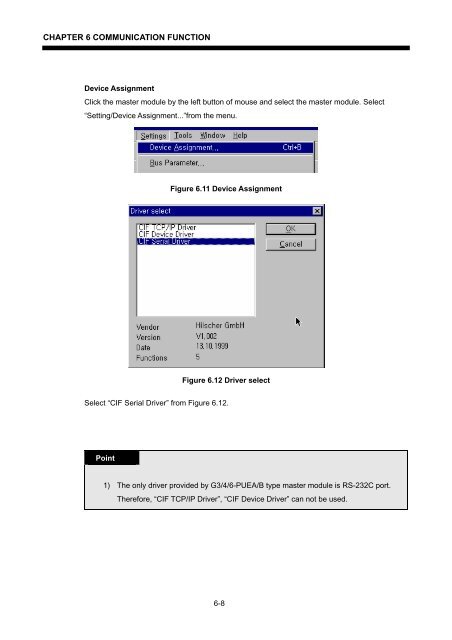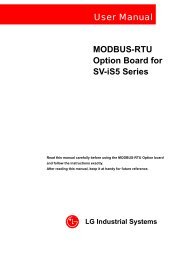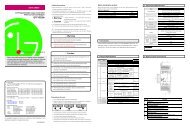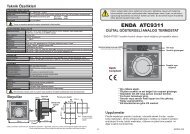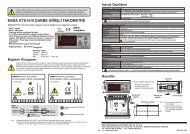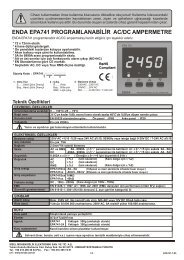user's manual - Ana-Digi Systems
user's manual - Ana-Digi Systems
user's manual - Ana-Digi Systems
You also want an ePaper? Increase the reach of your titles
YUMPU automatically turns print PDFs into web optimized ePapers that Google loves.
CHAPTER 6 COMMUNICATION FUNCTION<br />
Device Assignment<br />
Click the master module by the left button of mouse and select the master module. Select<br />
“Setting/Device Assignment...”from the menu.<br />
Figure 6.11 Device Assignment<br />
Figure 6.12 Driver select<br />
Select “CIF Serial Driver” from Figure 6.12.<br />
Point<br />
1) The only driver provided by G3/4/6-PUEA/B type master module is RS-232C port.<br />
Therefore, “CIF TCP/IP Driver”, “CIF Device Driver” can not be used.<br />
6-8