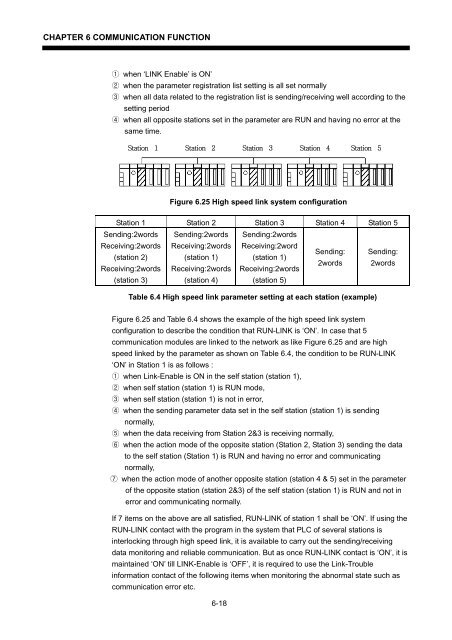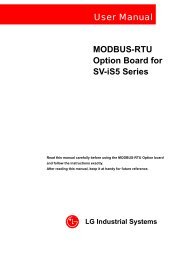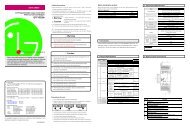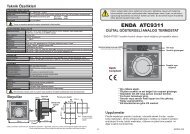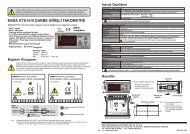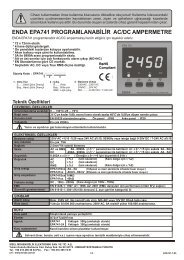user's manual - Ana-Digi Systems
user's manual - Ana-Digi Systems
user's manual - Ana-Digi Systems
Create successful ePaper yourself
Turn your PDF publications into a flip-book with our unique Google optimized e-Paper software.
CHAPTER 6 COMMUNICATION FUNCTION<br />
1 when ‘LINK Enable’ is ON’<br />
2 when the parameter registration list setting is all set normally<br />
3 when all data related to the registration list is sending/receiving well according to the<br />
setting period<br />
4 when all opposite stations set in the parameter are RUN and having no error at the<br />
same time.<br />
Station 1 Station 2 Station 3 Station 4 Station 5<br />
Figure 6.25 High speed link system configuration<br />
Station 1 Station 2 Station 3 Station 4 Station 5<br />
Sending:2words Sending:2words Sending:2words<br />
Receiving:2words Receiving:2words Receiving:2word<br />
Sending: Sending:<br />
(station 2) (station 1) (station 1)<br />
2words 2words<br />
Receiving:2words Receiving:2words Receiving:2words<br />
(station 3) (station 4) (station 5)<br />
Table 6.4 High speed link parameter setting at each station (example)<br />
Figure 6.25 and Table 6.4 shows the example of the high speed link system<br />
configuration to describe the condition that RUN-LINK is ‘ON’. In case that 5<br />
communication modules are linked to the network as like Figure 6.25 and are high<br />
speed linked by the parameter as shown on Table 6.4, the condition to be RUN-LINK<br />
‘ON’ in Station 1 is as follows :<br />
1 when Link-Enable is ON in the self station (station 1),<br />
2 when self station (station 1) is RUN mode,<br />
3 when self station (station 1) is not in error,<br />
4 when the sending parameter data set in the self station (station 1) is sending<br />
normally,<br />
5 when the data receiving from Station 2&3 is receiving normally,<br />
6 when the action mode of the opposite station (Station 2, Station 3) sending the data<br />
to the self station (Station 1) is RUN and having no error and communicating<br />
normally,<br />
7 when the action mode of another opposite station (station 4 & 5) set in the parameter<br />
of the opposite station (station 2&3) of the self station (station 1) is RUN and not in<br />
error and communicating normally.<br />
If 7 items on the above are all satisfied, RUN-LINK of station 1 shall be ‘ON’. If using the<br />
RUN-LINK contact with the program in the system that PLC of several stations is<br />
interlocking through high speed link, it is available to carry out the sending/receiving<br />
data monitoring and reliable communication. But as once RUN-LINK contact is ‘ON’, it is<br />
maintained ‘ON’ till LINK-Enable is ‘OFF’, it is required to use the Link-Trouble<br />
information contact of the following items when monitoring the abnormal state such as<br />
communication error etc.<br />
6-18