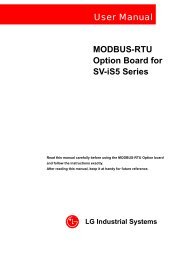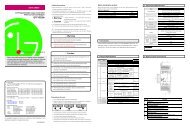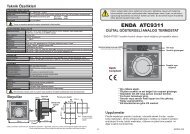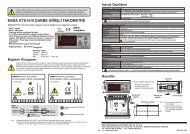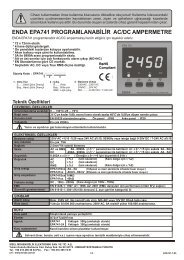user's manual - Ana-Digi Systems
user's manual - Ana-Digi Systems
user's manual - Ana-Digi Systems
You also want an ePaper? Increase the reach of your titles
YUMPU automatically turns print PDFs into web optimized ePapers that Google loves.
CHAPTER 9 TROUBLE SHOOTING<br />
9.1.6 High speed link operation error<br />
High speed link operation error<br />
Did you check ‘ON’ for<br />
Link Enable setting ?<br />
No<br />
Check ‘ON’ of relevant link<br />
enable from link enable settings.<br />
Yes<br />
Does the network<br />
type/slot no./self station<br />
no. match with the<br />
relevant slot among link<br />
settings ?<br />
No<br />
Modify the link setting suitable<br />
for the network type/station<br />
no./slot no. of the relevant slot.<br />
Yes<br />
Is the station no.<br />
setting method of each<br />
registration item correct ?<br />
No<br />
Modify the station no. setting.<br />
Yes<br />
Is the sending/receiving<br />
area of registration items<br />
suitable ?<br />
No<br />
Modify the range of sending/<br />
receiving area referring to CPU<br />
type and 6.1.4.<br />
Yes<br />
Is there any problem in<br />
network configuration ?<br />
No<br />
Check the network configuration<br />
and modify.<br />
Yes<br />
Is there an error in the<br />
opposite station among<br />
registration items ?<br />
Yes<br />
Perform the trouble shooting<br />
against the opposite station.<br />
No<br />
Download the parameter again.<br />
Check ‘ON’ of Link Enable setting.<br />
End<br />
9-7