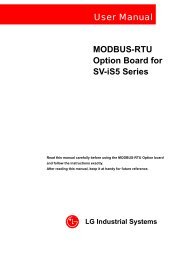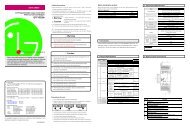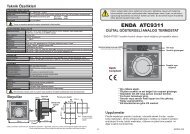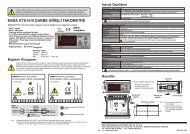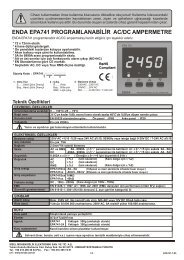user's manual - Ana-Digi Systems
user's manual - Ana-Digi Systems
user's manual - Ana-Digi Systems
You also want an ePaper? Increase the reach of your titles
YUMPU automatically turns print PDFs into web optimized ePapers that Google loves.
CHAPTER 8 INSTALLATION AND STARTUP<br />
8.3 Maintenance & Checking<br />
8.3.1 Daily Checking<br />
The following table shows the check details to be carried out daily.<br />
Checking items Description Judgment criteria Action<br />
Cable connection<br />
state<br />
Cable loosening No loosening Tighten the cable<br />
Tighten the terminal<br />
Screw loosening<br />
No loosening<br />
Terminal<br />
screw<br />
connection state Approach between<br />
compressing terminal<br />
Proper interval<br />
Correction<br />
RUN ‘ON’ check ON (OFF is abnormal)<br />
READY ‘ON’ check ON (OFF is abnormal)<br />
Master<br />
LED<br />
ERROR ‘OFF’ check OFF (ON is abnormal)<br />
STATUS Generally, ‘ON’ check<br />
Only one of all network<br />
master module should be<br />
‘ON’.<br />
LINK-IF<br />
Blink<br />
Blink (ON or OFF is<br />
abnormal)<br />
RUN ‘ON’ check ON (OFF is abnormal)<br />
Slave<br />
LED<br />
ERROR ‘OFF’ check OFF (ON is abnormal)<br />
STATUS<br />
Blink<br />
Blink (ON or OFF is<br />
abnormal)<br />
LINK-IF<br />
Blink<br />
Blink (ON or OFF is<br />
abnormal)<br />
Table 8.3 Daily checking items<br />
8-6