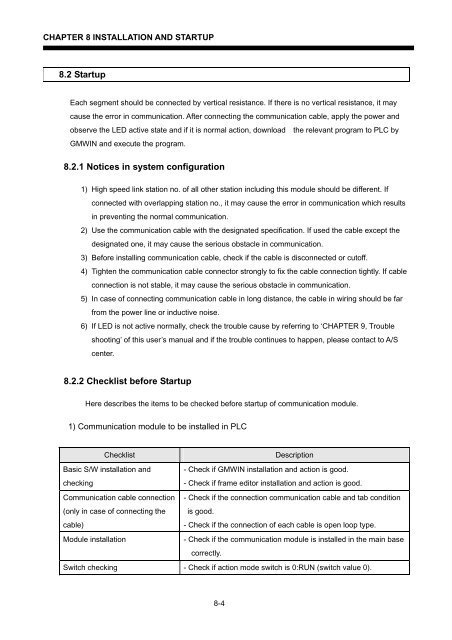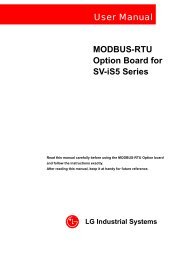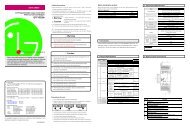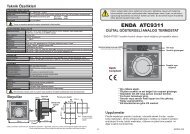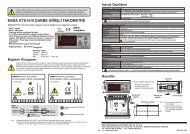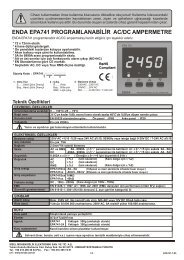user's manual - Ana-Digi Systems
user's manual - Ana-Digi Systems
user's manual - Ana-Digi Systems
You also want an ePaper? Increase the reach of your titles
YUMPU automatically turns print PDFs into web optimized ePapers that Google loves.
CHAPTER 8 INSTALLATION AND STARTUP<br />
8.2 Startup<br />
Each segment should be connected by vertical resistance. If there is no vertical resistance, it may<br />
cause the error in communication. After connecting the communication cable, apply the power and<br />
observe the LED active state and if it is normal action, download the relevant program to PLC by<br />
GMWIN and execute the program.<br />
8.2.1 Notices in system configuration<br />
1) High speed link station no. of all other station including this module should be different. If<br />
connected with overlapping station no., it may cause the error in communication which results<br />
in preventing the normal communication.<br />
2) Use the communication cable with the designated specification. If used the cable except the<br />
designated one, it may cause the serious obstacle in communication.<br />
3) Before installing communication cable, check if the cable is disconnected or cutoff.<br />
4) Tighten the communication cable connector strongly to fix the cable connection tightly. If cable<br />
connection is not stable, it may cause the serious obstacle in communication.<br />
5) In case of connecting communication cable in long distance, the cable in wiring should be far<br />
from the power line or inductive noise.<br />
6) If LED is not active normally, check the trouble cause by referring to ‘CHAPTER 9, Trouble<br />
shooting’ of this user’s <strong>manual</strong> and if the trouble continues to happen, please contact to A/S<br />
center.<br />
8.2.2 Checklist before Startup<br />
Here describes the items to be checked before startup of communication module.<br />
1) Communication module to be installed in PLC<br />
Checklist<br />
Description<br />
Basic S/W installation and - Check if GMWIN installation and action is good.<br />
checking<br />
- Check if frame editor installation and action is good.<br />
Communication cable connection - Check if the connection communication cable and tab condition<br />
(only in case of connecting the is good.<br />
cable)<br />
- Check if the connection of each cable is open loop type.<br />
Module installation<br />
- Check if the communication module is installed in the main base<br />
correctly.<br />
Switch checking - Check if action mode switch is 0:RUN (switch value 0).<br />
8-4