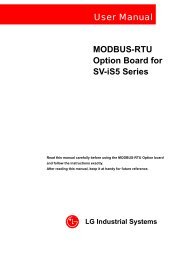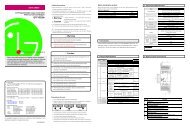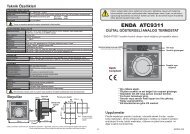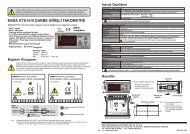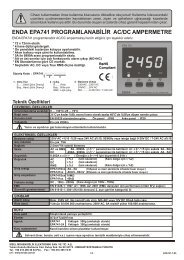user's manual - Ana-Digi Systems
user's manual - Ana-Digi Systems
user's manual - Ana-Digi Systems
You also want an ePaper? Increase the reach of your titles
YUMPU automatically turns print PDFs into web optimized ePapers that Google loves.
CHAPTER 8 INSTALLATION AND STARTUP<br />
2) Startup procedure<br />
Here describes the procedure from completion of PLC installation to startup.<br />
Start<br />
Power input<br />
1) Check input power<br />
2) Check communication cable connection.<br />
3) Power input.<br />
4) Check if power LED of power module is ‘ON’.<br />
5) Check LED state of CPU module.<br />
If abnormal, refer to Chapter 9 ‘Trouble shooting’ of this <strong>manual</strong>.<br />
6) Check if LED state of communication module is normal or not.<br />
If abnormal, refer to Chapter 9 ‘Trouble shooting’ of this <strong>manual</strong>.<br />
Programming<br />
Do programming in GMWIN/KGLWIN and writing in CPU module.<br />
Sequence check<br />
Check the action of communication module according to the program.<br />
Program modification<br />
Modify if there is a trouble in sequence program.<br />
Program storage<br />
1) Save the program into the floppy disk or hard disk.<br />
2) Print the circuit drawing and list by the printer.<br />
3) Save the program in the memory module as an occasion demands.<br />
End<br />
8-5