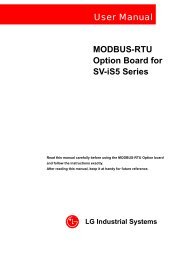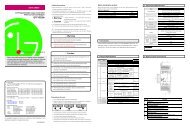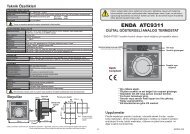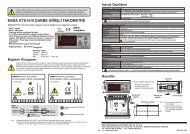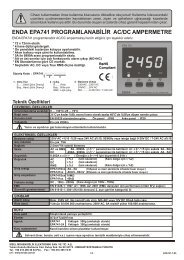user's manual - Ana-Digi Systems
user's manual - Ana-Digi Systems
user's manual - Ana-Digi Systems
Create successful ePaper yourself
Turn your PDF publications into a flip-book with our unique Google optimized e-Paper software.
CHAPTER 6 COMMUNICATION FUNCTION<br />
• Slave Configuration<br />
Settings Slave Configuration selection<br />
Basic I/O score is set in SmartI/O GSD file.<br />
• Device Assignment<br />
Settings Device Assignment COM port selection OK<br />
COM port window<br />
- COM port selection : After selecting Connect COM1 or Connect COM2, if the window<br />
appears in the left side COM1,COM2, select the window and then select OK.<br />
6-57