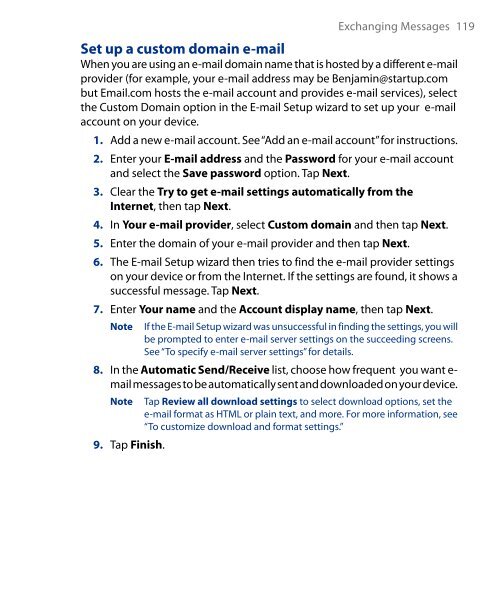You also want an ePaper? Increase the reach of your titles
YUMPU automatically turns print PDFs into web optimized ePapers that Google loves.
Exchanging Messages 119<br />
Set up a custom domain e-mail<br />
When you are using an e-mail domain name that is hosted by a different e-mail<br />
provider (for example, your e-mail address may be Benjamin@startup.com<br />
but Email.com hosts the e-mail account and provides e-mail services), select<br />
the Custom Domain option in the E-mail Setup wizard to set up your e-mail<br />
account on your device.<br />
1. Add a new e-mail account. See “Add an e-mail account” for instructions.<br />
2. Enter your E-mail address and the Password for your e-mail account<br />
and select the Save password option. Tap Next.<br />
3. Clear the Try to get e-mail settings automatically from the<br />
Internet, then tap Next.<br />
4. In Your e-mail provider, select Custom domain and then tap Next.<br />
5. Enter the domain of your e-mail provider and then tap Next.<br />
6. The E-mail Setup wizard then tries to find the e-mail provider settings<br />
on your device or from the Internet. If the settings are found, it shows a<br />
successful message. Tap Next.<br />
7. Enter Your name and the Account display name, then tap Next.<br />
Note<br />
If the E-mail Setup wizard was unsuccessful in finding the settings, you will<br />
be prompted to enter e-mail server settings on the succeeding screens.<br />
See “To specify e-mail server settings” for details.<br />
8. In the Automatic Send/Receive list, choose how frequent you want e-<br />
mail messages to be automatically sent and downloaded on your device.<br />
Note<br />
9. Tap Finish.<br />
Tap Review all download settings to select download options, set the<br />
e-mail format as HTML or plain text, and more. For more information, see<br />
“To customize download and format settings.”