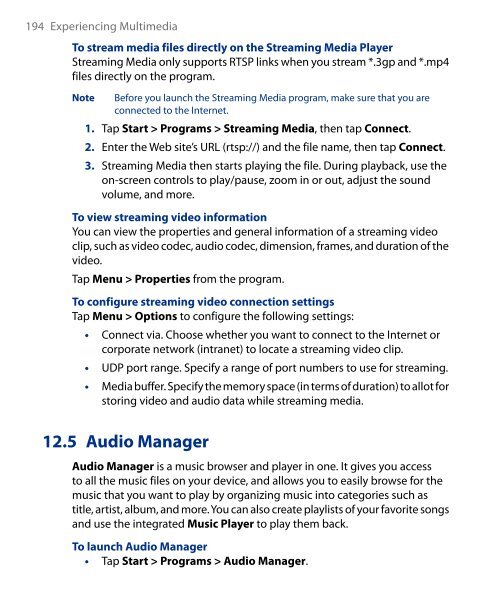You also want an ePaper? Increase the reach of your titles
YUMPU automatically turns print PDFs into web optimized ePapers that Google loves.
194 Experiencing Multimedia<br />
To stream media files directly on the Streaming Media Player<br />
Streaming Media only supports RTSP links when you stream *.3gp and *.mp4<br />
files directly on the program.<br />
Note Before you launch the Streaming Media program, make sure that you are<br />
connected to the Internet.<br />
1. Tap Start > Programs > Streaming Media, then tap Connect.<br />
2. Enter the Web site’s URL (rtsp://) and the file name, then tap Connect.<br />
3. Streaming Media then starts playing the file. During playback, use the<br />
on-screen controls to play/pause, zoom in or out, adjust the sound<br />
volume, and more.<br />
To view streaming video information<br />
You can view the properties and general information of a streaming video<br />
clip, such as video codec, audio codec, dimension, frames, and duration of the<br />
video.<br />
Tap Menu > Properties from the program.<br />
To configure streaming video connection settings<br />
Tap Menu > Options to configure the following settings:<br />
• Connect via. Choose whether you want to connect to the Internet or<br />
corporate network (intranet) to locate a streaming video clip.<br />
• UDP port range. Specify a range of port numbers to use for streaming.<br />
• Media buffer. Specify the memory space (in terms of duration) to allot for<br />
storing video and audio data while streaming media.<br />
12.5 Audio Manager<br />
Audio Manager is a music browser and player in one. It gives you access<br />
to all the music files on your device, and allows you to easily browse for the<br />
music that you want to play by organizing music into categories such as<br />
title, artist, album, and more. You can also create playlists of your favorite songs<br />
and use the integrated Music Player to play them back.<br />
To launch Audio Manager<br />
• Tap Start > Programs > Audio Manager.