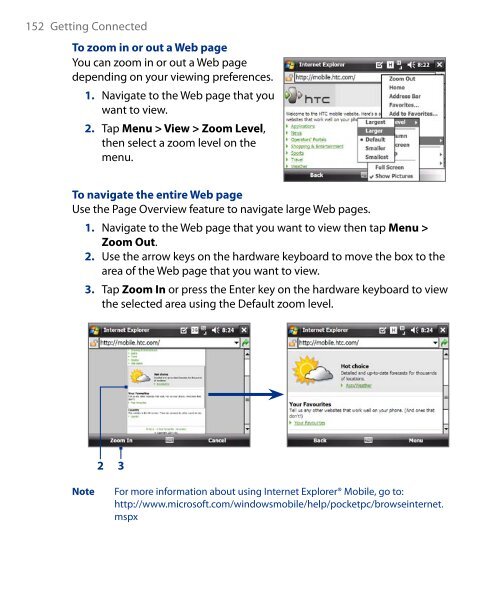- Page 1 and 2:
Full User Manual Xda Flint We’re
- Page 3 and 4:
Opera® Browser from Opera Software
- Page 5 and 6:
Limitation of Damages TO THE MAXIMU
- Page 7 and 8:
NOTE: This product should be operat
- Page 9 and 10:
EXPLOSIVE ATMOSPHERES When in any a
- Page 11 and 12:
General Precautions • Heed servic
- Page 13 and 14:
• For pacemakers The functionalit
- Page 15 and 16:
3.8 Additional Dialing Information.
- Page 17:
12.6 Audio Booster.................
- Page 20 and 21:
V 20 Getting Started 1.1 Getting to
- Page 22 and 23:
22 Getting Started Back panel 3.0 M
- Page 24 and 25:
24 Getting Started 1.2 Installing t
- Page 26 and 27:
26 Getting Started Battery life est
- Page 28 and 29:
28 Getting Started 1.3 Starting Up
- Page 30 and 31:
30 Getting Started Open a recently-
- Page 32 and 33:
32 Getting Started Note • To pan
- Page 34 and 35:
34 Getting Started 1.8 Status Icons
- Page 36 and 37:
36 Getting Started 1.9 Programs The
- Page 38 and 39:
38 Getting Started Icon Description
- Page 40 and 41:
40 Getting Started 1.10 Settings Yo
- Page 42 and 43:
42 Getting Started Icon Description
- Page 44 and 45:
44 Getting Started
- Page 46 and 47:
46 Entering Text and Searching for
- Page 48 and 49:
48 Entering Text and Searching for
- Page 50 and 51:
50 Entering Text and Searching for
- Page 52 and 53:
52 Entering Text and Searching for
- Page 54 and 55:
54 Using Phone Features 3.1 Using t
- Page 56 and 57:
56 Using Phone Features 3.2 Making
- Page 58 and 59:
58 Using Phone Features Make a call
- Page 60 and 61:
60 Using Phone Features Note The ot
- Page 62 and 63:
62 Using Phone Features General tab
- Page 64 and 65:
64 Using Phone Features To find a c
- Page 66 and 67:
66 Using Phone Features Note 2. Tap
- Page 68 and 69:
68 Using Phone Features
- Page 70 and 71:
70 Setting Up Your Device 4.1 Basic
- Page 72 and 73:
72 Setting Up Your Device Ringer se
- Page 74 and 75:
74 Setting Up Your Device You can u
- Page 76 and 77:
76 Setting Up Your Device 4.3 Conne
- Page 78 and 79:
78 Setting Up Your Device 4.4 Prote
- Page 80 and 81:
80 Setting Up Your Device
- Page 82 and 83:
82 Synchronizing Information With Y
- Page 84 and 85:
84 Synchronizing Information With Y
- Page 86 and 87:
86 Synchronizing Information With Y
- Page 88 and 89:
88 Synchronizing Information With Y
- Page 90 and 91:
90 Organizing Contacts, Appointment
- Page 92 and 93:
92 Organizing Contacts, Appointment
- Page 94 and 95:
94 Organizing Contacts, Appointment
- Page 96 and 97:
96 Organizing Contacts, Appointment
- Page 98 and 99:
98 Organizing Contacts, Appointment
- Page 100 and 101:
100 Organizing Contacts, Appointmen
- Page 102 and 103: 102 Organizing Contacts, Appointmen
- Page 104 and 105: 104 Organizing Contacts, Appointmen
- Page 106 and 107: 106 Exchanging Messages 7.1 Messagi
- Page 108 and 109: 108 Exchanging Messages Manage text
- Page 110 and 111: 110 Exchanging Messages 2. Tap Menu
- Page 112 and 113: 112 Exchanging Messages Create and
- Page 114 and 115: 114 Exchanging Messages View and re
- Page 116 and 117: 116 Exchanging Messages 7.5 E-mail
- Page 118 and 119: 118 Exchanging Messages • Tap Adv
- Page 120 and 121: 120 Exchanging Messages 7.6 Using E
- Page 122 and 123: 122 Exchanging Messages To download
- Page 124 and 125: 124 Exchanging Messages Customize e
- Page 126 and 127: 126 Working With Company E-mails an
- Page 128 and 129: 128 Working With Company E-mails an
- Page 130 and 131: 130 Working With Company E-mails an
- Page 132 and 133: 132 Working With Company E-mails an
- Page 134 and 135: 134 Working With Company E-mails an
- Page 136 and 137: 136 Working With Documents and File
- Page 138 and 139: 138 Working With Documents and File
- Page 140 and 141: 140 Working With Documents and File
- Page 142 and 143: 142 Working With Documents and File
- Page 144 and 145: 144 Getting Connected 10.1 Comm Man
- Page 146 and 147: 146 Getting Connected 10.3 Ways of
- Page 148 and 149: 148 Getting Connected Note For secu
- Page 150 and 151: 150 Getting Connected 10.4 Starting
- Page 154 and 155: 154 Getting Connected If you select
- Page 156 and 157: 156 Getting Connected To start and
- Page 158 and 159: 158 Getting Connected To use your d
- Page 160 and 161: 160 Getting Connected 2. Select the
- Page 162 and 163: 162 Getting Connected 6. Select the
- Page 164 and 165: 164 Getting Connected To enable Blu
- Page 166 and 167: 166 Getting Connected To print a JP
- Page 168 and 169: 168 Using GPS 11.1 Guidelines and P
- Page 170 and 171: 170 Using GPS 11.2 Google Maps Goo
- Page 172 and 173: 172 Using GPS
- Page 174 and 175: 174 Experiencing Multimedia 12.1 Ca
- Page 176 and 177: 176 Experiencing Multimedia Camera
- Page 178 and 179: 178 Experiencing Multimedia 15 16 1
- Page 180 and 181: 180 Experiencing Multimedia The Rev
- Page 182 and 183: 182 Experiencing Multimedia Capture
- Page 184 and 185: 184 Experiencing Multimedia • Sho
- Page 186 and 187: 186 Experiencing Multimedia 12.2 Pi
- Page 188 and 189: 188 Experiencing Multimedia • To
- Page 190 and 191: 190 Experiencing Multimedia To sync
- Page 192 and 193: 192 Experiencing Multimedia To play
- Page 194 and 195: 194 Experiencing Multimedia To stre
- Page 196 and 197: 196 Experiencing Multimedia Note Au
- Page 198 and 199: 198 Experiencing Multimedia Set mus
- Page 200 and 201: 200 Experiencing Multimedia Equaliz
- Page 202 and 203:
202 Managing Your Device 13.1 Addin
- Page 204 and 205:
204 Managing Your Device To set the
- Page 206 and 207:
206 Managing Your Device 2. Tap the
- Page 208 and 209:
208 Managing Your Device 13.6 Batte
- Page 210 and 211:
210 Using Other Applications 14.1 R
- Page 212 and 213:
212 Using Other Applications Manage
- Page 214 and 215:
214 Using Other Applications To dow
- Page 216 and 217:
216 Using Other Applications Note C
- Page 218 and 219:
218 Using Other Applications Create
- Page 220 and 221:
220 Using Other Applications To run
- Page 222 and 223:
222 Using Other Applications Print
- Page 224 and 225:
224 Using Other Applications 4. The
- Page 226 and 227:
226 Appendix A.1 Regulatory Notices
- Page 228 and 229:
228 Appendix • EN60601-1-2 Medica
- Page 230 and 231:
230 Appendix WEEE Notice The Direct
- Page 232 and 233:
232 Appendix Physical Dimensions We
- Page 234 and 235:
234 Appendix
- Page 236 and 237:
236 Index Car kit phones 65 Clear S
- Page 238 and 239:
238 Index - manage 212 - subscribe
- Page 240 and 241:
240 Index - ActiveSync 86 - change