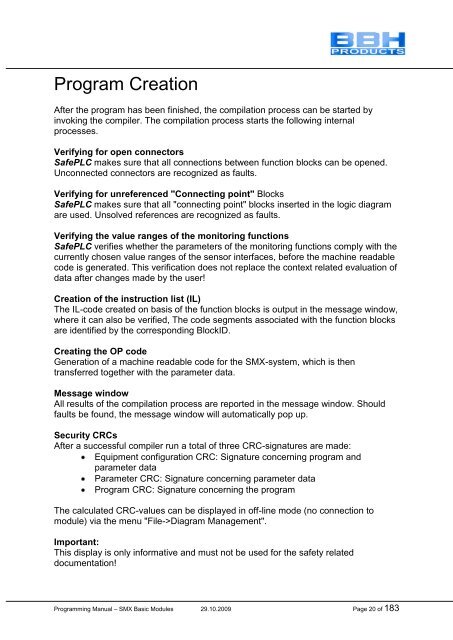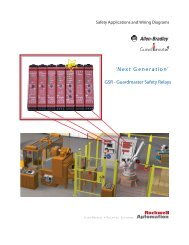SMX Programming Manual for the SMX Module - OEM Automatic AB
SMX Programming Manual for the SMX Module - OEM Automatic AB
SMX Programming Manual for the SMX Module - OEM Automatic AB
Create successful ePaper yourself
Turn your PDF publications into a flip-book with our unique Google optimized e-Paper software.
Program Creation<br />
After <strong>the</strong> program has been finished, <strong>the</strong> compilation process can be started by<br />
invoking <strong>the</strong> compiler. The compilation process starts <strong>the</strong> following internal<br />
processes.<br />
Verifying <strong>for</strong> open connectors<br />
SafePLC makes sure that all connections between function blocks can be opened.<br />
Unconnected connectors are recognized as faults.<br />
Verifying <strong>for</strong> unreferenced "Connecting point" Blocks<br />
SafePLC makes sure that all "connecting point" blocks inserted in <strong>the</strong> logic diagram<br />
are used. Unsolved references are recognized as faults.<br />
Verifying <strong>the</strong> value ranges of <strong>the</strong> monitoring functions<br />
SafePLC verifies whe<strong>the</strong>r <strong>the</strong> parameters of <strong>the</strong> monitoring functions comply with <strong>the</strong><br />
currently chosen value ranges of <strong>the</strong> sensor interfaces, be<strong>for</strong>e <strong>the</strong> machine readable<br />
code is generated. This verification does not replace <strong>the</strong> context related evaluation of<br />
data after changes made by <strong>the</strong> user!<br />
Creation of <strong>the</strong> instruction list (IL)<br />
The IL-code created on basis of <strong>the</strong> function blocks is output in <strong>the</strong> message window,<br />
where it can also be verified, The code segments associated with <strong>the</strong> function blocks<br />
are identified by <strong>the</strong> corresponding BlockID.<br />
Creating <strong>the</strong> OP code<br />
Generation of a machine readable code <strong>for</strong> <strong>the</strong> <strong>SMX</strong>-system, which is <strong>the</strong>n<br />
transferred toge<strong>the</strong>r with <strong>the</strong> parameter data.<br />
Message window<br />
All results of <strong>the</strong> compilation process are reported in <strong>the</strong> message window. Should<br />
faults be found, <strong>the</strong> message window will automatically pop up.<br />
Security CRCs<br />
After a successful compiler run a total of three CRC-signatures are made:<br />
Equipment configuration CRC: Signature concerning program and<br />
parameter data<br />
Parameter CRC: Signature concerning parameter data<br />
Program CRC: Signature concerning <strong>the</strong> program<br />
The calculated CRC-values can be displayed in off-line mode (no connection to<br />
module) via <strong>the</strong> menu "File->Diagram Management".<br />
Important:<br />
This display is only in<strong>for</strong>mative and must not be used <strong>for</strong> <strong>the</strong> safety related<br />
documentation!<br />
<strong>Programming</strong> <strong>Manual</strong> – <strong>SMX</strong> Basic <strong>Module</strong>s 29.10.2009 Page 20 of 183