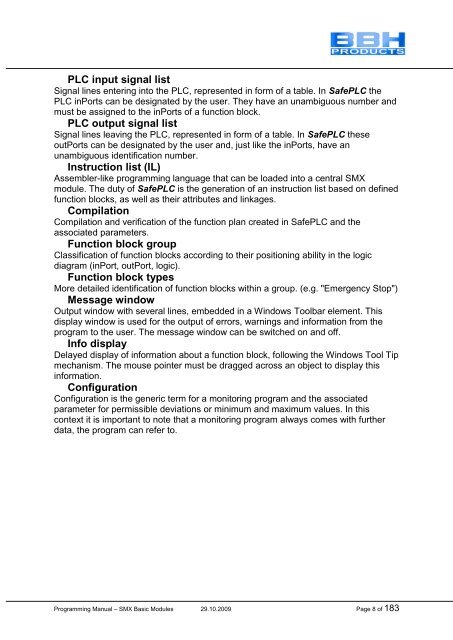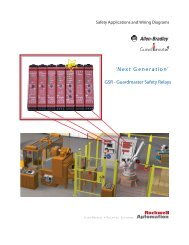SMX Programming Manual for the SMX Module - OEM Automatic AB
SMX Programming Manual for the SMX Module - OEM Automatic AB
SMX Programming Manual for the SMX Module - OEM Automatic AB
You also want an ePaper? Increase the reach of your titles
YUMPU automatically turns print PDFs into web optimized ePapers that Google loves.
PLC input signal list<br />
Signal lines entering into <strong>the</strong> PLC, represented in <strong>for</strong>m of a table. In SafePLC <strong>the</strong><br />
PLC inPorts can be designated by <strong>the</strong> user. They have an unambiguous number and<br />
must be assigned to <strong>the</strong> inPorts of a function block.<br />
PLC output signal list<br />
Signal lines leaving <strong>the</strong> PLC, represented in <strong>for</strong>m of a table. In SafePLC <strong>the</strong>se<br />
outPorts can be designated by <strong>the</strong> user and, just like <strong>the</strong> inPorts, have an<br />
unambiguous identification number.<br />
Instruction list (IL)<br />
Assembler-like programming language that can be loaded into a central <strong>SMX</strong><br />
module. The duty of SafePLC is <strong>the</strong> generation of an instruction list based on defined<br />
function blocks, as well as <strong>the</strong>ir attributes and linkages.<br />
Compilation<br />
Compilation and verification of <strong>the</strong> function plan created in SafePLC and <strong>the</strong><br />
associated parameters.<br />
Function block group<br />
Classification of function blocks according to <strong>the</strong>ir positioning ability in <strong>the</strong> logic<br />
diagram (inPort, outPort, logic).<br />
Function block types<br />
More detailed identification of function blocks within a group. (e.g. "Emergency Stop")<br />
Message window<br />
Output window with several lines, embedded in a Windows Toolbar element. This<br />
display window is used <strong>for</strong> <strong>the</strong> output of errors, warnings and in<strong>for</strong>mation from <strong>the</strong><br />
program to <strong>the</strong> user. The message window can be switched on and off.<br />
Info display<br />
Delayed display of in<strong>for</strong>mation about a function block, following <strong>the</strong> Windows Tool Tip<br />
mechanism. The mouse pointer must be dragged across an object to display this<br />
in<strong>for</strong>mation.<br />
Configuration<br />
Configuration is <strong>the</strong> generic term <strong>for</strong> a monitoring program and <strong>the</strong> associated<br />
parameter <strong>for</strong> permissible deviations or minimum and maximum values. In this<br />
context it is important to note that a monitoring program always comes with fur<strong>the</strong>r<br />
data, <strong>the</strong> program can refer to.<br />
<strong>Programming</strong> <strong>Manual</strong> – <strong>SMX</strong> Basic <strong>Module</strong>s 29.10.2009 Page 8 of 183