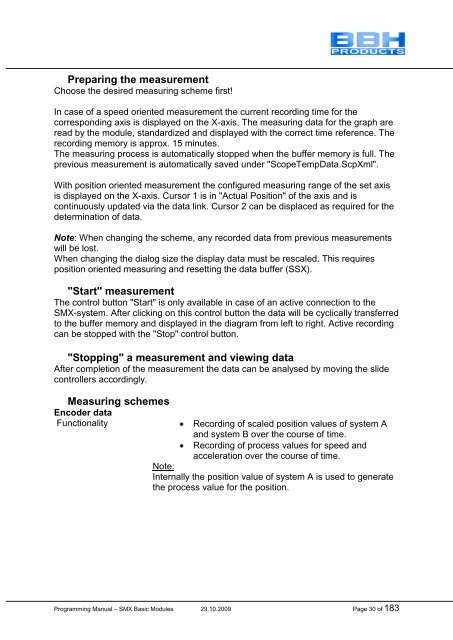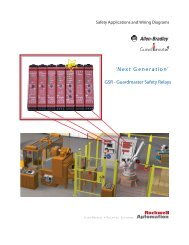SMX Programming Manual for the SMX Module - OEM Automatic AB
SMX Programming Manual for the SMX Module - OEM Automatic AB
SMX Programming Manual for the SMX Module - OEM Automatic AB
You also want an ePaper? Increase the reach of your titles
YUMPU automatically turns print PDFs into web optimized ePapers that Google loves.
Preparing <strong>the</strong> measurement<br />
Choose <strong>the</strong> desired measuring scheme first!<br />
In case of a speed oriented measurement <strong>the</strong> current recording time <strong>for</strong> <strong>the</strong><br />
corresponding axis is displayed on <strong>the</strong> X-axis. The measuring data <strong>for</strong> <strong>the</strong> graph are<br />
read by <strong>the</strong> module, standardized and displayed with <strong>the</strong> correct time reference. The<br />
recording memory is approx. 15 minutes.<br />
The measuring process is automatically stopped when <strong>the</strong> buffer memory is full. The<br />
previous measurement is automatically saved under "ScopeTempData.ScpXml".<br />
With position oriented measurement <strong>the</strong> configured measuring range of <strong>the</strong> set axis<br />
is displayed on <strong>the</strong> X-axis. Cursor 1 is in "Actual Position" of <strong>the</strong> axis and is<br />
continuously updated via <strong>the</strong> data link. Cursor 2 can be displaced as required <strong>for</strong> <strong>the</strong><br />
determination of data.<br />
Note: When changing <strong>the</strong> scheme, any recorded data from previous measurements<br />
will be lost.<br />
When changing <strong>the</strong> dialog size <strong>the</strong> display data must be rescaled. This requires<br />
position oriented measuring and resetting <strong>the</strong> data buffer (SSX).<br />
"Start" measurement<br />
The control button "Start" is only available in case of an active connection to <strong>the</strong><br />
<strong>SMX</strong>-system. After clicking on this control button <strong>the</strong> data will be cyclically transferred<br />
to <strong>the</strong> buffer memory and displayed in <strong>the</strong> diagram from left to right. Active recording<br />
can be stopped with <strong>the</strong> "Stop" control button.<br />
"Stopping" a measurement and viewing data<br />
After completion of <strong>the</strong> measurement <strong>the</strong> data can be analysed by moving <strong>the</strong> slide<br />
controllers accordingly.<br />
Measuring schemes<br />
Encoder data<br />
Functionality<br />
Recording of scaled position values of system A<br />
and system B over <strong>the</strong> course of time.<br />
Recording of process values <strong>for</strong> speed and<br />
acceleration over <strong>the</strong> course of time.<br />
Note:<br />
Internally <strong>the</strong> position value of system A is used to generate<br />
<strong>the</strong> process value <strong>for</strong> <strong>the</strong> position.<br />
<strong>Programming</strong> <strong>Manual</strong> – <strong>SMX</strong> Basic <strong>Module</strong>s 29.10.2009 Page 30 of 183