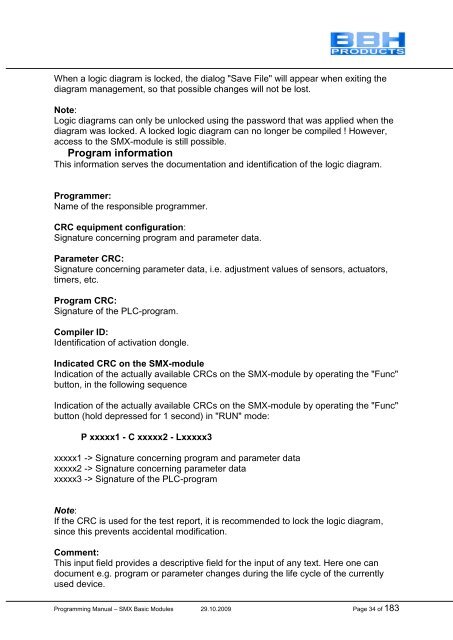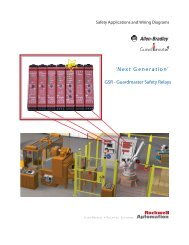SMX Programming Manual for the SMX Module - OEM Automatic AB
SMX Programming Manual for the SMX Module - OEM Automatic AB
SMX Programming Manual for the SMX Module - OEM Automatic AB
Create successful ePaper yourself
Turn your PDF publications into a flip-book with our unique Google optimized e-Paper software.
When a logic diagram is locked, <strong>the</strong> dialog "Save File" will appear when exiting <strong>the</strong><br />
diagram management, so that possible changes will not be lost.<br />
Note:<br />
Logic diagrams can only be unlocked using <strong>the</strong> password that was applied when <strong>the</strong><br />
diagram was locked. A locked logic diagram can no longer be compiled ! However,<br />
access to <strong>the</strong> <strong>SMX</strong>-module is still possible.<br />
Program in<strong>for</strong>mation<br />
This in<strong>for</strong>mation serves <strong>the</strong> documentation and identification of <strong>the</strong> logic diagram.<br />
Programmer:<br />
Name of <strong>the</strong> responsible programmer.<br />
CRC equipment configuration:<br />
Signature concerning program and parameter data.<br />
Parameter CRC:<br />
Signature concerning parameter data, i.e. adjustment values of sensors, actuators,<br />
timers, etc.<br />
Program CRC:<br />
Signature of <strong>the</strong> PLC-program.<br />
Compiler ID:<br />
Identification of activation dongle.<br />
Indicated CRC on <strong>the</strong> <strong>SMX</strong>-module<br />
Indication of <strong>the</strong> actually available CRCs on <strong>the</strong> <strong>SMX</strong>-module by operating <strong>the</strong> "Func"<br />
button, in <strong>the</strong> following sequence<br />
Indication of <strong>the</strong> actually available CRCs on <strong>the</strong> <strong>SMX</strong>-module by operating <strong>the</strong> "Func"<br />
button (hold depressed <strong>for</strong> 1 second) in "RUN" mode:<br />
P xxxxx1 - C xxxxx2 - Lxxxxx3<br />
xxxxx1 -> Signature concerning program and parameter data<br />
xxxxx2 -> Signature concerning parameter data<br />
xxxxx3 -> Signature of <strong>the</strong> PLC-program<br />
Note:<br />
If <strong>the</strong> CRC is used <strong>for</strong> <strong>the</strong> test report, it is recommended to lock <strong>the</strong> logic diagram,<br />
since this prevents accidental modification.<br />
Comment:<br />
This input field provides a descriptive field <strong>for</strong> <strong>the</strong> input of any text. Here one can<br />
document e.g. program or parameter changes during <strong>the</strong> life cycle of <strong>the</strong> currently<br />
used device.<br />
<strong>Programming</strong> <strong>Manual</strong> – <strong>SMX</strong> Basic <strong>Module</strong>s 29.10.2009 Page 34 of 183