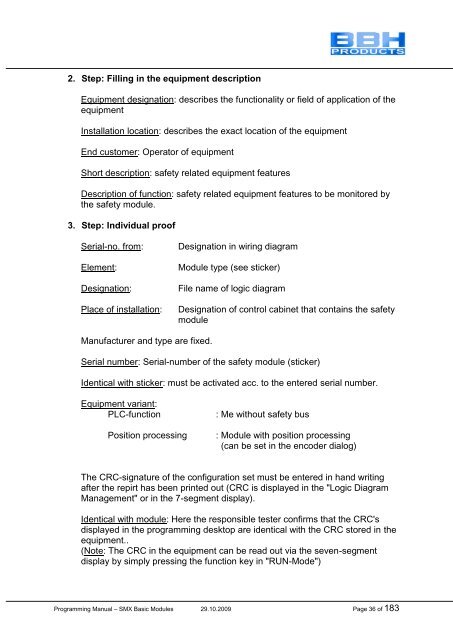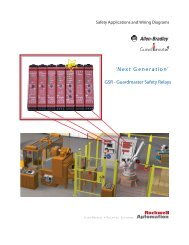SMX Programming Manual for the SMX Module - OEM Automatic AB
SMX Programming Manual for the SMX Module - OEM Automatic AB
SMX Programming Manual for the SMX Module - OEM Automatic AB
Create successful ePaper yourself
Turn your PDF publications into a flip-book with our unique Google optimized e-Paper software.
2. Step: Filling in <strong>the</strong> equipment description<br />
Equipment designation: describes <strong>the</strong> functionality or field of application of <strong>the</strong><br />
equipment<br />
Installation location: describes <strong>the</strong> exact location of <strong>the</strong> equipment<br />
End customer: Operator of equipment<br />
Short description: safety related equipment features<br />
Description of function: safety related equipment features to be monitored by<br />
<strong>the</strong> safety module.<br />
3. Step: Individual proof<br />
Serial-no. from:<br />
Element:<br />
Designation:<br />
Place of installation:<br />
Designation in wiring diagram<br />
<strong>Module</strong> type (see sticker)<br />
File name of logic diagram<br />
Designation of control cabinet that contains <strong>the</strong> safety<br />
module<br />
Manufacturer and type are fixed.<br />
Serial number: Serial-number of <strong>the</strong> safety module (sticker)<br />
Identical with sticker: must be activated acc. to <strong>the</strong> entered serial number.<br />
Equipment variant:<br />
PLC-function<br />
Position processing<br />
: Me without safety bus<br />
: <strong>Module</strong> with position processing<br />
(can be set in <strong>the</strong> encoder dialog)<br />
The CRC-signature of <strong>the</strong> configuration set must be entered in hand writing<br />
after <strong>the</strong> repirt has been printed out (CRC is displayed in <strong>the</strong> "Logic Diagram<br />
Management" or in <strong>the</strong> 7-segment display).<br />
Identical with module: Here <strong>the</strong> responsible tester confirms that <strong>the</strong> CRC's<br />
displayed in <strong>the</strong> programming desktop are identical with <strong>the</strong> CRC stored in <strong>the</strong><br />
equipment..<br />
(Note: The CRC in <strong>the</strong> equipment can be read out via <strong>the</strong> seven-segment<br />
display by simply pressing <strong>the</strong> function key in "RUN-Mode")<br />
<strong>Programming</strong> <strong>Manual</strong> – <strong>SMX</strong> Basic <strong>Module</strong>s 29.10.2009 Page 36 of 183