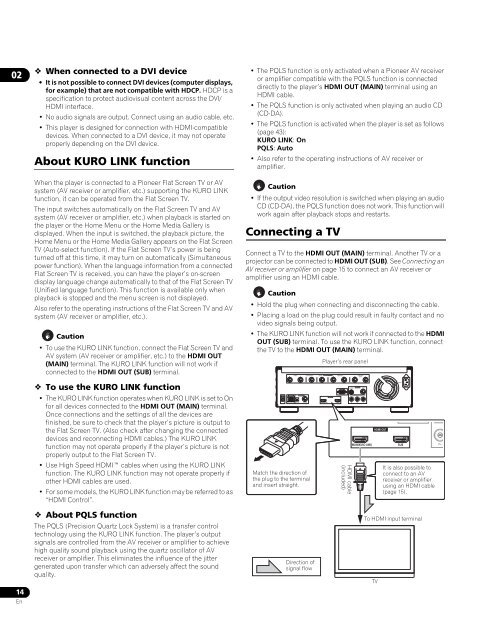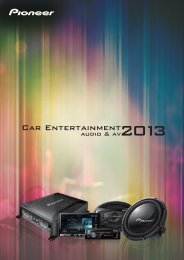Blu-ray Disc PLAYER - Pioneer
Blu-ray Disc PLAYER - Pioneer
Blu-ray Disc PLAYER - Pioneer
Create successful ePaper yourself
Turn your PDF publications into a flip-book with our unique Google optimized e-Paper software.
LAN(100)<br />
FRONT<br />
OPTICAL<br />
DIGITAL OUT<br />
COAXIAL<br />
SUB WOOFER<br />
CENTER AUDIO OUT ( 7.1 ch )<br />
MAIN(KURO LINK)<br />
HDMI OUT<br />
SURROUND<br />
SUB<br />
RS-232 C<br />
VIDEO OUT<br />
S-VIDEO<br />
PR<br />
PB<br />
SURROUND<br />
BACK<br />
COMPONENT VIDEO<br />
VIDEO<br />
Y<br />
<br />
02<br />
14<br />
En<br />
When connected to a DVI device<br />
• It is not possible to connect DVI devices (computer displays,<br />
for example) that are not compatible with HDCP. HDCP is a<br />
specification to protect audiovisual content across the DVI/<br />
HDMI interface.<br />
• No audio signals are output. Connect using an audio cable, etc.<br />
• This player is designed for connection with HDMI-compatible<br />
devices. When connected to a DVI device, it may not operate<br />
properly depending on the DVI device.<br />
About KURO LINK function<br />
When the player is connected to a <strong>Pioneer</strong> Flat Screen TV or AV<br />
system (AV receiver or amplifier, etc.) supporting the KURO LINK<br />
function, it can be operated from the Flat Screen TV.<br />
The input switches automatically on the Flat Screen TV and AV<br />
system (AV receiver or amplifier, etc.) when playback is started on<br />
the player or the Home Menu or the Home Media Gallery is<br />
displayed. When the input is switched, the playback picture, the<br />
Home Menu or the Home Media Gallery appears on the Flat Screen<br />
TV (Auto-select function). If the Flat Screen TV’s power is being<br />
turned off at this time, it may turn on automatically (Simultaneous<br />
power function). When the language information from a connected<br />
Flat Screen TV is received, you can have the player’s on-screen<br />
display language change automatically to that of the Flat Screen TV<br />
(Unified language function). This function is available only when<br />
playback is stopped and the menu screen is not displayed.<br />
Also refer to the operating instructions of the Flat Screen TV and AV<br />
system (AV receiver or amplifier, etc.).<br />
Caution<br />
• To use the KURO LINK function, connect the Flat Screen TV and<br />
AV system (AV receiver or amplifier, etc.) to the HDMI OUT<br />
(MAIN) terminal. The KURO LINK function will not work if<br />
connected to the HDMI OUT (SUB) terminal.<br />
To use the KURO LINK function<br />
• The KURO LINK function operates when KURO LINK is set to On<br />
for all devices connected to the HDMI OUT (MAIN) terminal.<br />
Once connections and the settings of all the devices are<br />
finished, be sure to check that the player’s picture is output to<br />
the Flat Screen TV. (Also check after changing the connected<br />
devices and reconnecting HDMI cables.) The KURO LINK<br />
function may not operate properly if the player’s picture is not<br />
properly output to the Flat Screen TV.<br />
• Use High Speed HDMI cables when using the KURO LINK<br />
function. The KURO LINK function may not operate properly if<br />
other HDMI cables are used.<br />
•For some models, the KURO LINK function may be referred to as<br />
“HDMI Control”.<br />
About PQLS function<br />
The PQLS (Precision Quartz Lock System) is a transfer control<br />
technology using the KURO LINK function. The player’s output<br />
signals are controlled from the AV receiver or amplifier to achieve<br />
high quality sound playback using the quartz oscillator of AV<br />
receiver or amplifier. This eliminates the influence of the jitter<br />
generated upon transfer which can adversely affect the sound<br />
quality.<br />
• The PQLS function is only activated when a <strong>Pioneer</strong> AV receiver<br />
or amplifier compatible with the PQLS function is connected<br />
directly to the player’s HDMI OUT (MAIN) terminal using an<br />
HDMI cable.<br />
• The PQLS function is only activated when playing an audio CD<br />
(CD-DA).<br />
• The PQLS function is activated when the player is set as follows<br />
(page 43):<br />
KURO LINK: On<br />
PQLS: Auto<br />
• Also refer to the operating instructions of AV receiver or<br />
amplifier.<br />
Caution<br />
• If the output video resolution is switched when playing an audio<br />
CD (CD-DA), the PQLS function does not work. This function will<br />
work again after playback stops and restarts.<br />
Connecting a TV<br />
Connect a TV to the HDMI OUT (MAIN) terminal. Another TV or a<br />
projector can be connected to HDMI OUT (SUB). See Connecting an<br />
AV receiver or amplifier on page 15 to connect an AV receiver or<br />
amplifier using an HDMI cable.<br />
Caution<br />
• Hold the plug when connecting and disconnecting the cable.<br />
• Placing a load on the plug could result in faulty contact and no<br />
video signals being output.<br />
• The KURO LINK function will not work if connected to the HDMI<br />
OUT (SUB) terminal. To use the KURO LINK function, connect<br />
the TV to the HDMI OUT (MAIN) terminal.<br />
CONTROL<br />
IN<br />
Match the direction of<br />
the plug to the terminal<br />
and insert straight.<br />
R<br />
Direction of<br />
signal flow<br />
Player’s rear panel<br />
L R L R L<br />
HDMI cable<br />
(included)<br />
MAIN(KURO LINK)<br />
HDMI OUT<br />
TV<br />
SUB<br />
It is also possible to<br />
connect to an AV<br />
receiver or amplifier<br />
using an HDMI cable<br />
(page 15).<br />
To HDMI input terminal<br />
PR