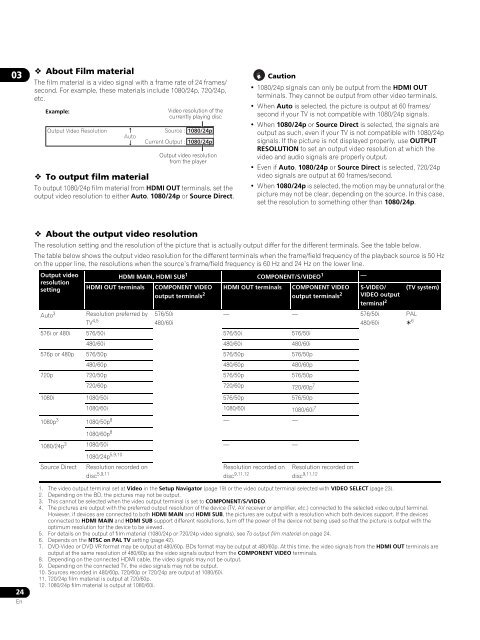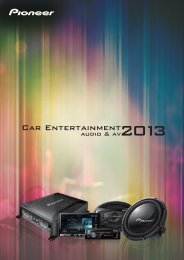Blu-ray Disc PLAYER - Pioneer
Blu-ray Disc PLAYER - Pioneer
Blu-ray Disc PLAYER - Pioneer
You also want an ePaper? Increase the reach of your titles
YUMPU automatically turns print PDFs into web optimized ePapers that Google loves.
03<br />
About Film material<br />
The film material is a video signal with a frame rate of 24 frames/<br />
second. For example, these materials include 1080/24p, 720/24p,<br />
etc.<br />
Example:<br />
Video resolution of the<br />
currently playing disc<br />
Output Video Resolution <br />
Source : 1080/24p<br />
Auto<br />
Current Output : 1080/24p<br />
To output film material<br />
Output video resolution<br />
from the player<br />
To output 1080/24p film material from HDMI OUT terminals, set the<br />
output video resolution to either Auto, 1080/24p or Source Direct.<br />
Caution<br />
• 1080/24p signals can only be output from the HDMI OUT<br />
terminals. They cannot be output from other video terminals.<br />
•When Auto is selected, the picture is output at 60 frames/<br />
second if your TV is not compatible with 1080/24p signals.<br />
•When 1080/24p or Source Direct is selected, the signals are<br />
output as such, even if your TV is not compatible with 1080/24p<br />
signals. If the picture is not displayed properly, use OUTPUT<br />
RESOLUTION to set an output video resolution at which the<br />
video and audio signals are properly output.<br />
• Even if Auto, 1080/24p or Source Direct is selected, 720/24p<br />
video signals are output at 60 frames/second.<br />
•When 1080/24p is selected, the motion may be unnatural or the<br />
picture may not be clear, depending on the source. In this case,<br />
set the resolution to something other than 1080/24p.<br />
About the output video resolution<br />
The resolution setting and the resolution of the picture that is actually output differ for the different terminals. See the table below.<br />
The table below shows the output video resolution for the different terminals when the frame/field frequency of the playback source is 50 Hz<br />
on the upper line, the resolutions when the source’s frame/field frequency is 60 Hz and 24 Hz on the lower line.<br />
Output video<br />
resolution<br />
setting<br />
Auto 3<br />
HDMI MAIN, HDMI SUB 1<br />
HDMI OUT terminals COMPONENT VIDEO<br />
output terminals 2<br />
Resolution preferred by<br />
TV 4,5<br />
576/50i<br />
480/60i<br />
COMPONENT/S/VIDEO 1 —<br />
HDMI OUT terminals COMPONENT VIDEO S-VIDEO/<br />
output terminals 2 VIDEO output<br />
terminal 2<br />
— — 576/50i<br />
480/60i<br />
576i or 480i 576/50i 576/50i 576/50i<br />
480/60i 480/60i 480/60i<br />
576p or 480p 576/50p 576/50p 576/50p<br />
480/60p 480/60p 480/60p<br />
720p 720/50p 576/50p 576/50p<br />
720/60p 720/60p 720/60p 7<br />
1080i 1080/50i 576/50p 576/50p<br />
1080/60i 1080/60i 1080/60i 7<br />
1080p 3 1080/50p 8<br />
1080/60p 8<br />
— —<br />
1080/24p 3 1080/50i — —<br />
1080/24p 5,9,10<br />
Source Direct Resolution recorded on<br />
Resolution recorded on Resolution recorded on<br />
disc 5,9,11<br />
disc 9,11,12<br />
disc 9,11,12<br />
(TV system)<br />
PAL<br />
6<br />
24<br />
En<br />
1. The video output terminal set at Video in the Setup Navigator (page 19) or the video output terminal selected with VIDEO SELECT (page 23).<br />
2. Depending on the BD, the pictures may not be output.<br />
3. This cannot be selected when the video output terminal is set to COMPONENT/S/VIDEO.<br />
4. The pictures are output with the preferred output resolution of the device (TV, AV receiver or amplifier, etc.) connected to the selected video output terminal.<br />
However, if devices are connected to both HDMI MAIN and HDMI SUB, the pictures are output with a resolution which both devices support. If the devices<br />
connected to HDMI MAIN and HDMI SUB support different resolutions, turn off the power of the device not being used so that the picture is output with the<br />
optimum resolution for the device to be viewed.<br />
5. For details on the output of film material (1080/24p or 720/24p video signals), see To output film material on page 24.<br />
6. Depends on the NTSC on PAL TV setting (page 42).<br />
7. DVD-Video or DVD VR format may be output at 480/60p. BDs format may be output at 480/60p. At this time, the video signals from the HDMI OUT terminals are<br />
output at the same resolution of 480/60p as the video signals output from the COMPONENT VIDEO terminals.<br />
8. Depending on the connected HDMI cable, the video signals may not be output.<br />
9. Depending on the connected TV, the video signals may not be output.<br />
10. Sources recorded in 480/60p, 720/60p or 720/24p are output at 1080/60i.<br />
11. 720/24p film material is output at 720/60p.<br />
12. 1080/24p film material is output at 1080/60i.