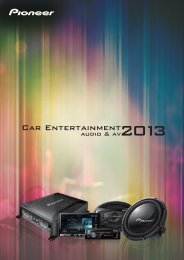Blu-ray Disc PLAYER - Pioneer
Blu-ray Disc PLAYER - Pioneer
Blu-ray Disc PLAYER - Pioneer
You also want an ePaper? Increase the reach of your titles
YUMPU automatically turns print PDFs into web optimized ePapers that Google loves.
Using the Play Mode<br />
functions<br />
3 Input the time.<br />
Use the number buttons (0 to 9) or / to input the time.<br />
Use / to move the cursor.<br />
04<br />
Playing from a specific time (Time<br />
Search)<br />
CLEAR<br />
SECONDARY<br />
AUDIO VIDEO<br />
ENTER<br />
OUTPUT<br />
RESOLUTION<br />
1 During playback, press PLAY MODE to display the Play<br />
Mode screen.<br />
VIDEO SELECT<br />
HOME MEDIA<br />
GALLERY<br />
PLAY MODE<br />
DISPLAY<br />
POPUP MENU<br />
MENU<br />
VIDEO SELECT<br />
PLAY MODE<br />
TOP MENU<br />
TOOLS<br />
HOME MEDIA<br />
GALLERY<br />
DISPLAY<br />
POPUP MENU<br />
MENU<br />
TOP MENU<br />
TOOLS<br />
ENTER<br />
The Play Mode screen can also be displayed by selecting Play Mode<br />
from the TOOLS menu.<br />
HOME<br />
MENU<br />
RETURN<br />
2 Select Time Search.<br />
Use / to select, then press ENTER.<br />
TOP MENU<br />
TOOLS<br />
Time Search<br />
<br />
1 2 : 4 5 : 0 0 Search<br />
<br />
Time Search<br />
Title Search<br />
Chapter Search<br />
A-B Repeat<br />
Repeat/Random<br />
HOME<br />
MENU<br />
ENTER<br />
Play Mode<br />
RETURN<br />
Note<br />
• To play from 45 minutes, input 0, 0, 4, 5, 0 and 0, then press<br />
ENTER.<br />
• To play from 1 hour 20 minutes, input 0, 1, 2, 0, 0 and 0, then<br />
press ENTER.<br />
• Press CLEAR to clear the values you have input.<br />
4 Starting playback from the specified time.<br />
Use / to select Search, then press ENTER.<br />
Closing the Play Mode screen<br />
Press PLAY MODE or<br />
HOME MENU.<br />
Note<br />
• There are some discs for which Time Search is not available.<br />
Playing a specific title, chapter or<br />
track (Search)<br />
1 Press PLAY MODE to display the Play Mode screen.<br />
VIDEO SELECT<br />
PLAY MODE<br />
HOME MEDIA<br />
GALLERY<br />
DISPLAY<br />
POPUP MENU<br />
MENU<br />
TOP MENU<br />
TOOLS<br />
The Play Mode screen can also be displayed by selecting Play Mode<br />
from the TOOLS menu.<br />
2 Select the type of search.<br />
Use / to select, then press ENTER.<br />
29<br />
En