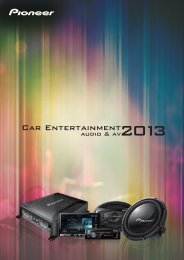Blu-ray Disc PLAYER - Pioneer
Blu-ray Disc PLAYER - Pioneer
Blu-ray Disc PLAYER - Pioneer
Create successful ePaper yourself
Turn your PDF publications into a flip-book with our unique Google optimized e-Paper software.
07<br />
Others<br />
Problem Check Remedy<br />
The player’s power turns off<br />
automatically.<br />
Is Auto Power Off set to On?<br />
If Auto Power Off is set to On, the player’s power turns off<br />
automatically if no operation is performed for over 30 minutes<br />
(page 44).<br />
The player’s power turns on<br />
or off automatically.<br />
Player cannot be operated<br />
with remote control.<br />
Input of connected TV and AV<br />
system switches<br />
automatically.<br />
Settings you have made have<br />
been cleared.<br />
“Processing failed.” is<br />
displayed.<br />
Is KURO LINK set to On?<br />
Is an AV receiver or amplifier connected to the CONTROL IN<br />
terminal on the player’s rear panel?<br />
Are you operating the remote control from a point too far away<br />
from the player?<br />
The player’s power may turn on and off together with the power<br />
of the TV connected to the HDMI OUT (MAIN) terminal. If you<br />
do not want the player’s power to turn on and off when the TV’s<br />
power is turned on and off, set KURO LINK to Off (page 43).<br />
Operate with the remote control of the device connected to the<br />
CONTROL IN terminal.<br />
Operate from within 7 m of the remote control sensor.<br />
Are the batteries dead? Replace the batteries (page 5).<br />
Is KURO LINK set to On?<br />
The input of the TV and AV system (AV receiver or amplifier,<br />
etc.) connected to the HDMI OUT (MAIN) terminal may<br />
automatically switch to the player when playback starts on the<br />
player or the menu screen (Home Media Gallery, etc.) is<br />
displayed. If you do not want the inputs of the connected TV<br />
and AV system (AV receiver or amplifier, etc.) to switch<br />
automatically, set KURO LINK to Off (page 43).<br />
• Have you disconnected the power cord while the player’s<br />
power was on?<br />
• Has there been a power failure?<br />
Always press STANDBY/ON on the player’s front panel or<br />
STANDBY/ON on the remote control and check that<br />
POWER OFF has turned off from the player’s front panel<br />
display before disconnecting the power cord. Be particularly<br />
careful when the power cord is connected to the AC outlet on<br />
another device because the player turns off in conjunction with<br />
the device.<br />
If the message appears repeatedly, please ask your nearest<br />
<strong>Pioneer</strong> authorized service center or your dealer to carry out<br />
repair work.<br />
Glossary<br />
Aspect ratio<br />
The ratio of a TV screen’s width to its height. Conventional TVs have<br />
an aspect ratio of 4:3, while high definition (HD) and widescreen TVs<br />
have an aspect ratio of 16:9.<br />
Audio language<br />
Multiple audio tracks, for example the original sound and the<br />
dubbed sound, can be recorded on BD-ROM or DVD-Video discs. Up<br />
to 32 languages (32 audio tracks) can be recorded on BD-ROM<br />
discs, up to 8 languages (8 audio tracks) on DVD-Video discs, so you<br />
can select the desired language when viewing the disc.<br />
AVCHD (Advanced Video Codec High<br />
Definition)<br />
The AVCHD is a high definition (HD) digital video camera recorder<br />
format recording high-definition onto certain media by using highly<br />
efficient codec technologies.<br />
BD-J<br />
With BD-ROMs, it is possible to use Java applications to create<br />
highly interactive titles, for example including games.<br />
Java and all Java-based trademarks and logos are trademarks or<br />
registered trademarks of Sun Microsystems, Inc. in the U.S. and other<br />
countries.<br />
BDAV<br />
Of the BD format, the Audio Visual Format Specifications for HD<br />
digital broadcast recording is referred to as BDAV on this player and<br />
in this operating instructions.<br />
BDMV<br />
Of the BD format, the Audio Visual Format Specifications designed<br />
for pre-packaged high definition (HD) movie contents is referred to<br />
as BDMV on this player and in this operating instructions.<br />
68<br />
En