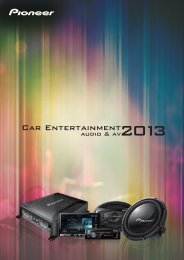Blu-ray Disc PLAYER - Pioneer
Blu-ray Disc PLAYER - Pioneer
Blu-ray Disc PLAYER - Pioneer
Create successful ePaper yourself
Turn your PDF publications into a flip-book with our unique Google optimized e-Paper software.
4 Press TOOLS to display the TOOLS menu.<br />
HOME MEDIA<br />
GALLERY<br />
TOP MENU<br />
DISPLAY<br />
POPUP MENU<br />
MENU<br />
TOOLS<br />
2 Select HMG Playlist.<br />
Use / to select, then press ENTER.<br />
Home Media Gallery<br />
BD <strong>PLAYER</strong><br />
CD-ROM<br />
HMG Playlist<br />
04<br />
ENTER<br />
5 Select Add to HMG Playlist.<br />
Use / to select, then press ENTER.<br />
Folders<br />
CD-ROM/Music<br />
Music001.mp3<br />
Music002.mp3<br />
Music003.mp3<br />
Music004.mp3<br />
Music005.mp3<br />
BD <strong>PLAYER</strong> Music006.mp3<br />
TOOLS Music007.mp3Play from Beginning<br />
Music008.mp3Add to HMG Playlist<br />
15Items<br />
Now Playing<br />
The track or file selected in step 3 is added to the HMG Playlist.<br />
To add more tracks or files, repeat steps 3 to 5.<br />
To add the currently playing track/file to<br />
the HMG Playlist<br />
While the track/file is playing, press TOOLS to display<br />
the TOOLS menu.<br />
Use / to select Add to HMG Playlist, then press ENTER.<br />
3 Select the track/file to be played.<br />
Use / to select, then press ENTER.<br />
1<br />
2<br />
3<br />
4<br />
5<br />
6<br />
7<br />
8<br />
21 items<br />
Track15.mp3<br />
Track07.mp3<br />
Track03.mp3<br />
Track16.mp3<br />
Track08.mp3<br />
Track05.mp3<br />
Track10.mp3<br />
Track03.mp3<br />
Display the HMG Playlist.<br />
HMG Playlist<br />
CD-ROM<br />
Playback starts from the selected track/file, and continues until the<br />
end of the list is reached. Use / to play the previous or next<br />
track/file. The Now Playing screen (shown below) is displayed.<br />
Currently playing<br />
track/file<br />
Note<br />
• A maximum of 24 tracks/files can be added to the HMG Playlist.<br />
• The HMG Playlist is cleared in the following cases:<br />
– When the power is turned off.<br />
– When the disc t<strong>ray</strong> is opened.<br />
Elapsed time<br />
Play<br />
0.02.33<br />
Music 001.mp3<br />
DATA DISC<br />
0.05.34<br />
HMG<br />
Total track/file<br />
playing time<br />
Playing the HMG Playlist<br />
1 Press HOME MEDIA GALLERY to display the Home Media<br />
Gallery.<br />
SECONDARY<br />
AUDIO VIDEO<br />
VIDEO SELECT<br />
HOME MEDIA<br />
GALLERY<br />
TOP MENU<br />
PLAY MODE<br />
DISPLAY<br />
OUTPUT<br />
RESOLUTION<br />
POPUP MENU<br />
MENU<br />
The Home Media Gallery can also be displayed by selecting Home<br />
Media Gallery from Home Menu pressing ENTER.<br />
TOOLS<br />
Press STOP to stop playback. When playback of an audio CD is<br />
stopped, the Now Playing screen turns off. When playback of an<br />
audio file is stopped, the HMG Playlist screen reappears.<br />
Deleting tracks/files from the HMG Playlist<br />
Select the track/file to be deleted, then press TOOLS to<br />
display the TOOLS menu.<br />
Use / to select Delete from HMG Playlist, then press<br />
ENTER.<br />
37<br />
En