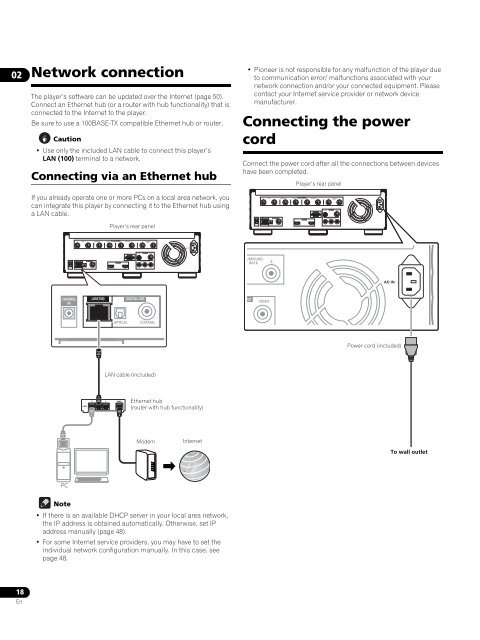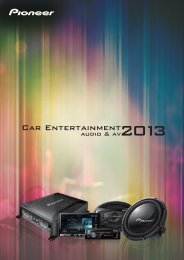Blu-ray Disc PLAYER - Pioneer
Blu-ray Disc PLAYER - Pioneer
Blu-ray Disc PLAYER - Pioneer
Create successful ePaper yourself
Turn your PDF publications into a flip-book with our unique Google optimized e-Paper software.
LAN(100)<br />
FRONT<br />
OPTICAL<br />
DIGITAL OUT<br />
COAXIAL<br />
SUB WOOFER<br />
CENTER AUDIO OUT ( 7.1 ch )<br />
MAIN(KURO LINK)<br />
HDMI OUT<br />
SURROUND<br />
SUB<br />
RS-232 C<br />
VIDEO OUT<br />
S-VIDEO<br />
PR<br />
PB<br />
SURROUND<br />
BACK<br />
COMPONENT VIDEO<br />
VIDEO<br />
Y<br />
<br />
LAN(100)<br />
FRONT<br />
OPTICAL<br />
DIGITAL OUT<br />
COAXIAL<br />
SUB WOOFER<br />
CENTER AUDIO OUT ( 7.1 ch )<br />
MAIN(KURO LINK)<br />
HDMI OUT<br />
SURROUND<br />
SUB<br />
RS-232 C<br />
VIDEO OUT<br />
S-VIDEO<br />
PR<br />
PB<br />
SURROUND<br />
BACK<br />
COMPONENT VIDEO<br />
VIDEO<br />
Y<br />
<br />
02<br />
Network connection<br />
The player’s software can be updated over the Internet (page 50).<br />
Connect an Ethernet hub (or a router with hub functionality) that is<br />
connected to the Internet to the player.<br />
Be sure to use a 100BASE-TX compatible Ethernet hub or router.<br />
Caution<br />
• Use only the included LAN cable to connect this player’s<br />
LAN (100) terminal to a network.<br />
Connecting via an Ethernet hub<br />
• <strong>Pioneer</strong> is not responsible for any malfunction of the player due<br />
to communication error/ malfunctions associated with your<br />
network connection and/or your connected equipment. Please<br />
contact your Internet service provider or network device<br />
manufacturer.<br />
Connecting the power<br />
cord<br />
Connect the power cord after all the connections between devices<br />
have been completed.<br />
Player’s rear panel<br />
If you already operate one or more PCs on a local area network, you<br />
can integrate this player by connecting it to the Ethernet hub using<br />
a LAN cable.<br />
CONTROL<br />
IN<br />
R<br />
L R L R L<br />
Player’s rear panel<br />
R<br />
L R L R L<br />
CONTROL<br />
IN<br />
URROUND<br />
BACK<br />
L<br />
<br />
CONTROL<br />
IN<br />
LAN(100)<br />
DIGITAL OUT<br />
OUT<br />
VIDEO<br />
OPTICAL<br />
COAXIAL<br />
Power cord (included)<br />
LAN cable (included)<br />
LAN<br />
3 2 1 WAN<br />
Ethernet hub<br />
(router with hub functionality)<br />
Modem<br />
Internet<br />
LAN(10/100)<br />
<br />
To wall outlet<br />
PC<br />
Note<br />
• If there is an available DHCP server in your local area network,<br />
the IP address is obtained automatically. Otherwise, set IP<br />
address manually (page 48).<br />
• For some Internet service providers, you may have to set the<br />
individual network configuration manually. In this case, see<br />
page 48.<br />
18<br />
En