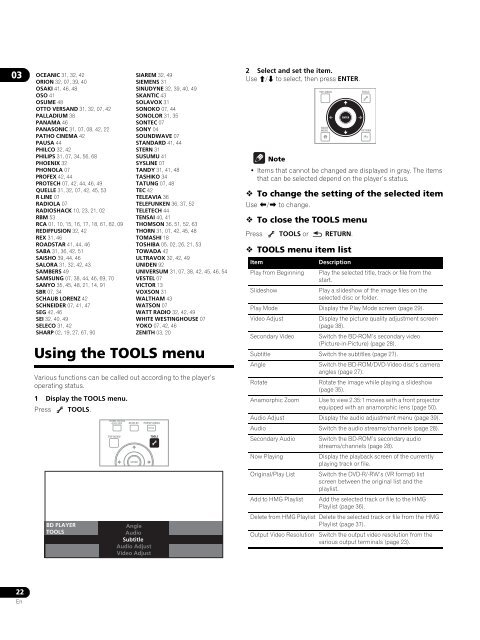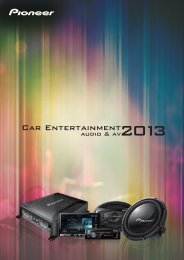Blu-ray Disc PLAYER - Pioneer
Blu-ray Disc PLAYER - Pioneer
Blu-ray Disc PLAYER - Pioneer
You also want an ePaper? Increase the reach of your titles
YUMPU automatically turns print PDFs into web optimized ePapers that Google loves.
03<br />
OCEANIC 31, 32, 42<br />
ORION 32, 07, 39, 40<br />
OSAKI 41, 46, 48<br />
OSO 41<br />
OSUME 48<br />
OTTO VERSAND 31, 32, 07, 42<br />
PALLADIUM 38<br />
PANAMA 46<br />
PANASONIC 31, 07, 08, 42, 22<br />
PATHO CINEMA 42<br />
PAUSA 44<br />
PHILCO 32, 42<br />
PHILIPS 31, 07, 34, 56, 68<br />
PHOENIX 32<br />
PHONOLA 07<br />
PROFEX 42, 44<br />
PROTECH 07, 42, 44, 46, 49<br />
QUELLE 31, 32, 07, 42, 45, 53<br />
R-LINE 07<br />
RADIOLA 07<br />
RADIOSHACK 10, 23, 21, 02<br />
RBM 53<br />
RCA 01, 10, 15, 16, 17, 18, 61, 62, 09<br />
REDIFFUSION 32, 42<br />
REX 31, 46<br />
ROADSTAR 41, 44, 46<br />
SABA 31, 36, 42, 51<br />
SAISHO 39, 44, 46<br />
SALORA 31, 32, 42, 43<br />
SAMBERS 49<br />
SAMSUNG 07, 38, 44, 46, 69, 70<br />
SANYO 35, 45, 48, 21, 14, 91<br />
SBR 07, 34<br />
SCHAUB LORENZ 42<br />
SCHNEIDER 07, 41, 47<br />
SEG 42, 46<br />
SEI 32, 40, 49<br />
SELECO 31, 42<br />
SHARP 02, 19, 27, 67, 90<br />
SIAREM 32, 49<br />
SIEMENS 31<br />
SINUDYNE 32, 39, 40, 49<br />
SKANTIC 43<br />
SOLAVOX 31<br />
SONOKO 07, 44<br />
SONOLOR 31, 35<br />
SONTEC 07<br />
SONY 04<br />
SOUNDWAVE 07<br />
STANDARD 41, 44<br />
STERN 31<br />
SUSUMU 41<br />
SYSLINE 07<br />
TANDY 31, 41, 48<br />
TASHIKO 34<br />
TATUNG 07, 48<br />
TEC 42<br />
TELEAVIA 36<br />
TELEFUNKEN 36, 37, 52<br />
TELETECH 44<br />
TENSAI 40, 41<br />
THOMSON 36, 51, 52, 63<br />
THORN 31, 07, 42, 45, 48<br />
TOMASHI 18<br />
TOSHIBA 05, 02, 26, 21, 53<br />
TOWADA 42<br />
ULTRAVOX 32, 42, 49<br />
UNIDEN 92<br />
UNIVERSUM 31, 07, 38, 42, 45, 46, 54<br />
VESTEL 07<br />
VICTOR 13<br />
VOXSON 31<br />
WALTHAM 43<br />
WATSON 07<br />
WATT RADIO 32, 42, 49<br />
WHITE WESTINGHOUSE 07<br />
YOKO 07, 42, 46<br />
ZENITH 03, 20<br />
Using the TOOLS menu<br />
Various functions can be called out according to the player’s<br />
operating status.<br />
1 Display the TOOLS menu.<br />
Press TOOLS.<br />
BD <strong>PLAYER</strong><br />
TOOLS<br />
HOME MEDIA<br />
GALLERY<br />
TOP MENU<br />
DISPLAY<br />
ENTER<br />
POPUP MENU<br />
MENU<br />
Angle<br />
Audio<br />
Subtitle<br />
Audio Adjust<br />
Video Adjust<br />
TOOLS<br />
2 Select and set the item.<br />
Use / to select, then press ENTER.<br />
Note<br />
• Items that cannot be changed are displayed in g<strong>ray</strong>. The items<br />
that can be selected depend on the player’s status.<br />
To change the setting of the selected item<br />
Use / to change.<br />
TOP MENU<br />
HOME<br />
MENU<br />
ENTER<br />
To close the TOOLS menu<br />
Press TOOLS or RETURN.<br />
TOOLS menu item list<br />
Item<br />
Description<br />
Play from Beginning Play the selected title, track or file from the<br />
start.<br />
Slideshow<br />
Play a slideshow of the image files on the<br />
selected disc or folder.<br />
Play Mode Display the Play Mode screen (page 29).<br />
Video Adjust<br />
Display the picture quality adjustment screen<br />
(page 38).<br />
Secondary Video Switch the BD-ROM’s secondary video<br />
(Picture-in-Picture) (page 28).<br />
Subtitle Switch the subtitles (page 27).<br />
Angle<br />
Switch the BD-ROM/DVD-Video disc’s camera<br />
angles (page 27).<br />
Rotate<br />
Rotate the image while playing a slideshow<br />
(page 35).<br />
Anamorphic Zoom Use to view 2.35:1 movies with a front projector<br />
equipped with an anamorphic lens (page 50).<br />
Audio Adjust Display the audio adjustment menu (page 39).<br />
Audio Switch the audio streams/channels (page 28).<br />
Secondary Audio Switch the BD-ROM’s secondary audio<br />
streams/channels (page 28).<br />
Now Playing<br />
Display the playback screen of the currently<br />
playing track or file.<br />
Original/Play List Switch the DVD-R/-RW’s (VR format) list<br />
screen between the original list and the<br />
playlist.<br />
Add to HMG Playlist Add the selected track or file to the HMG<br />
Playlist (page 36).<br />
Delete from HMG Playlist Delete the selected track or file from the HMG<br />
Playlist (page 37).<br />
Output Video Resolution Switch the output video resolution from the<br />
various output terminals (page 23).<br />
TOOLS<br />
RETURN<br />
22<br />
En