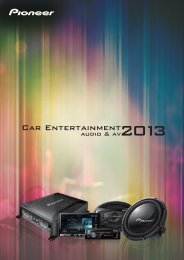Blu-ray Disc PLAYER - Pioneer
Blu-ray Disc PLAYER - Pioneer
Blu-ray Disc PLAYER - Pioneer
You also want an ePaper? Increase the reach of your titles
YUMPU automatically turns print PDFs into web optimized ePapers that Google loves.
LAN(100)<br />
FRONT<br />
OPTICAL<br />
DIGITAL OUT<br />
COAXIAL<br />
SUB WOOFER<br />
CENTER AUDIO OUT ( 7.1 ch )<br />
MAIN(KURO LINK)<br />
HDMI OUT<br />
SURROUND<br />
SUB<br />
RS-232 C<br />
VIDEO OUT<br />
S-VIDEO<br />
PR<br />
PB<br />
SURROUND<br />
BACK<br />
COMPONENT VIDEO<br />
VIDEO<br />
Y<br />
<br />
LAN(100)<br />
FRONT<br />
OPTICAL<br />
DIGITAL OUT<br />
COAXIAL<br />
SUB WOOFER<br />
CENTER AUDIO OUT ( 7.1 ch )<br />
MAIN(KURO LINK)<br />
HDMI OUT<br />
SURROUND<br />
SUB<br />
RS-232 C<br />
VIDEO OUT<br />
S-VIDEO<br />
PR<br />
PB<br />
SURROUND<br />
BACK<br />
COMPONENT VIDEO<br />
VIDEO<br />
Y<br />
<br />
Connecting an AV receiver or<br />
amplifier<br />
Connect to an AV receiver or amplifier in order to enjoy the surround<br />
sound of Dolby TrueHD, Dolby Digital Plus, Dolby Digital, DTS-HD<br />
Master Audio, DTS-HD High Resolution Audio or DTS Digital<br />
Surround. For instructions on connecting the TV and speakers to the<br />
AV receiver or amplifier, refer to the operating instructions of AV<br />
receiver or amplifier.<br />
Caution<br />
• Hold the plug when connecting and disconnecting the cable.<br />
• Placing a load on the plug could result in faulty contact and no<br />
video signals being output.<br />
• To use the KURO LINK function, connect the AV receiver or<br />
amplifier to the HDMI OUT (MAIN) terminal. The KURO LINK<br />
function will not work if connected to the HDMI OUT (SUB)<br />
terminal.<br />
•The HDMI OUT (SUB) terminal outputs linear PCM 2-channel<br />
audio signals. Be sure to connect the AV receiver or amplifier to<br />
the HDMI OUT (MAIN) terminal.<br />
Player’s rear panel<br />
Note<br />
• When DTS-HD Master Audio and DTS-HD High Resolution<br />
Audio signals are output as linear PCM signals, the DTS Digital<br />
Surround signals are converted to linear PCM for output<br />
(page 52).<br />
•See Stretching widescreen pictures vertically (Anamorphic Zoom)<br />
on page 50 for instructions on viewing 2.35:1 movies with a front<br />
projector equipped with an anamorphic lens.<br />
Achieving better sound quality<br />
When connecting one TV (or projector) and AV amplifier to the<br />
player, connect in such a way that the video and audio signals are<br />
transferred separately in order to achieve higher quality sound.<br />
Note<br />
• Using the Pure Audio function provides high quality sound with<br />
extraneous noise eliminated (page 51).<br />
CONTROL<br />
IN<br />
R<br />
Player’s rear panel<br />
L R L R L<br />
02<br />
R<br />
L R L R L<br />
CONTROL<br />
IN<br />
HDMI OUT<br />
MAIN(KURO LINK)<br />
SUB<br />
PR<br />
MAIN(KURO LINK)<br />
HDMI OUT<br />
SUB<br />
PR<br />
Match the direction of<br />
the plug to the terminal<br />
and insert straight.<br />
HDMI cable<br />
(included)<br />
HDMI cable<br />
(commercially<br />
available)<br />
Match the direction of<br />
the plug to the terminal<br />
and insert straight.<br />
HDMI cable<br />
(included)<br />
HDMI cable<br />
(commercially<br />
available)<br />
Direction of<br />
signal flow<br />
To HDMI input<br />
terminal<br />
To HDMI input<br />
terminal<br />
AV receiver<br />
or amplifier<br />
To HDMI input terminal<br />
To HDMI input<br />
terminal<br />
AV receiver<br />
or amplifier<br />
HDMI cable<br />
(commercially<br />
available)<br />
From HDMI output terminal<br />
To HDMI input terminal<br />
Projector<br />
Do not connect using<br />
an HDMI cable.<br />
TV or<br />
projector<br />
Direction of<br />
signal flow<br />
TV<br />
15<br />
En