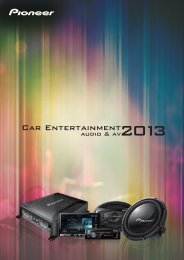Blu-ray Disc PLAYER - Pioneer
Blu-ray Disc PLAYER - Pioneer
Blu-ray Disc PLAYER - Pioneer
You also want an ePaper? Increase the reach of your titles
YUMPU automatically turns print PDFs into web optimized ePapers that Google loves.
Changing the Parental Lock level for<br />
viewing DVDs<br />
Some DVD-Video discs containing scenes of violence, for example,<br />
have Parental Lock levels (check the indications on the disc’s jacket<br />
or elsewhere). To restrict viewing these discs, set the player’s level<br />
to the level lower than the discs.<br />
1 Select and set Parental Lock DVD-Video Parental Lock <br />
Next Screen.<br />
Use / to select, then press ENTER.<br />
2 Input the password.<br />
Use the number buttons (0 to 9) or / to input the number, then<br />
press ENTER to set.<br />
Use / to move the cursor.<br />
Changing the Age Restriction for viewing<br />
BD-ROMs<br />
For BD-ROMs containing scenes of violence, for example, viewing<br />
can be restricted by setting an age restriction for the BD-ROMs.<br />
1 Select and set Parental Lock BDMV Parental Lock Next<br />
Screen.<br />
Use / to select, then press ENTER.<br />
2 Input the password.<br />
Use the number buttons (0 to 9) or / to input the number, then<br />
press ENTER to set.<br />
Use / to move the cursor.<br />
06<br />
CLEAR<br />
SECONDARY<br />
AUDIO VIDEO<br />
ENTER<br />
OUTPUT<br />
RESOLUTION<br />
CLEAR<br />
SECONDARY<br />
AUDIO VIDEO<br />
VIDEO SELECT PLAY MODE<br />
ENTER<br />
OUTPUT<br />
RESOLUTION<br />
VIDEO SELECT<br />
HOME MEDIA<br />
GALLERY<br />
PLAY MODE<br />
DISPLAY<br />
POPUP MENU<br />
MENU<br />
HOME MEDIA<br />
GALLERY<br />
DISPLAY<br />
POPUP MENU<br />
TOP MENU<br />
TOOLS<br />
MENU<br />
TOP MENU<br />
TOOLS<br />
ENTER<br />
ENTER<br />
HOME<br />
MENU<br />
RETURN<br />
Video Out<br />
Audio Out<br />
Speakers<br />
HDMI MAIN<br />
HDMI SUB<br />
Playback<br />
Language<br />
Parental Lock<br />
HOME<br />
MENU<br />
Initial Setup<br />
BD <strong>PLAYER</strong><br />
RETURN<br />
DVD-Video Parental Lock<br />
Enter the password<br />
3 Change the level.<br />
Use / to change, then press ENTER to set.<br />
Video Out<br />
Audio Out<br />
Speakers<br />
HDMI MAIN<br />
HDMI SUB<br />
Playback<br />
Language<br />
Parental Lock<br />
Initial Setup<br />
BD <strong>PLAYER</strong><br />
BDMV Parental Lock<br />
Enter the password<br />
3 Change the age.<br />
Use the number buttons (0 to 9) or / to input the number, then<br />
press ENTER to set.<br />
Use / to move the cursor.<br />
Video Out<br />
Audio Out<br />
Speakers<br />
HDMI MAIN<br />
HDMI SUB<br />
Playback<br />
Language<br />
Parental Lock<br />
Level<br />
Initial Setup<br />
BD <strong>PLAYER</strong><br />
DVD-Video Parental Lock<br />
Off<br />
Video Out<br />
Audio Out<br />
Speakers<br />
HDMI MAIN<br />
HDMI SUB<br />
Playback<br />
Language<br />
Parental Lock<br />
Initial Setup<br />
BD <strong>PLAYER</strong><br />
BDMV Parental Lock<br />
Age Restriction<br />
Note<br />
• The level can be set to Off or between Level1 and Level8. When<br />
set to Off, viewing is not restricted.<br />
Note<br />
•When Age Restriction is set to 255, viewing is not restricted.<br />
47<br />
En