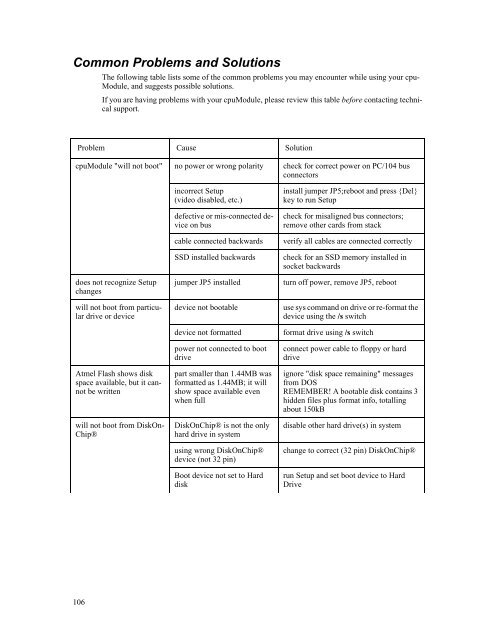cmd6686gx manual - RTD Embedded Technologies, Inc.
cmd6686gx manual - RTD Embedded Technologies, Inc.
cmd6686gx manual - RTD Embedded Technologies, Inc.
Create successful ePaper yourself
Turn your PDF publications into a flip-book with our unique Google optimized e-Paper software.
Common Problems and Solutions<br />
The following table lists some of the common problems you may encounter while using your cpu-<br />
Module, and suggests possible solutions.<br />
If you are having problems with your cpuModule, please review this table before contacting technical<br />
support.<br />
Problem Cause Solution<br />
cpuModule "will not boot" no power or wrong polarity check for correct power on PC/104 bus<br />
connectors<br />
does not recognize Setup<br />
changes<br />
will not boot from particular<br />
drive or device<br />
Atmel Flash shows disk<br />
space available, but it cannot<br />
be written<br />
will not boot from DiskOn-<br />
Chip®<br />
incorrect Setup<br />
(video disabled, etc.)<br />
defective or mis-connected device<br />
on bus<br />
cable connected backwards<br />
SSD installed backwards<br />
jumper JP5 installed<br />
device not bootable<br />
device not formatted<br />
power not connected to boot<br />
drive<br />
part smaller than 1.44MB was<br />
formatted as 1.44MB; it will<br />
show space available even<br />
when full<br />
DiskOnChip® is not the only<br />
hard drive in system<br />
using wrong DiskOnChip®<br />
device (not 32 pin)<br />
Boot device not set to Hard<br />
disk<br />
install jumper JP5;reboot and press {Del}<br />
key to run Setup<br />
check for misaligned bus connectors;<br />
remove other cards from stack<br />
verify all cables are connected correctly<br />
check for an SSD memory installed in<br />
socket backwards<br />
turn off power, remove JP5, reboot<br />
use sys command on drive or re-format the<br />
device using the /s switch<br />
format drive using /s switch<br />
connect power cable to floppy or hard<br />
drive<br />
ignore "disk space remaining" messages<br />
from DOS<br />
REMEMBER! A bootable disk contains 3<br />
hidden files plus format info, totalling<br />
about 150kB<br />
disable other hard drive(s) in system<br />
change to correct (32 pin) DiskOnChip®<br />
run Setup and set boot device to Hard<br />
Drive<br />
106