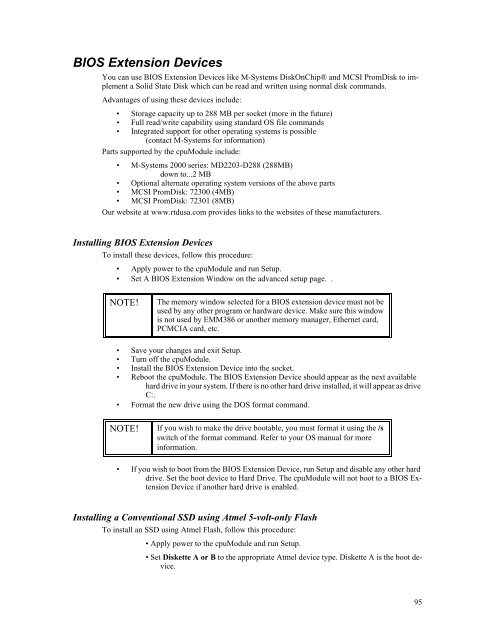cmd6686gx manual - RTD Embedded Technologies, Inc.
cmd6686gx manual - RTD Embedded Technologies, Inc.
cmd6686gx manual - RTD Embedded Technologies, Inc.
You also want an ePaper? Increase the reach of your titles
YUMPU automatically turns print PDFs into web optimized ePapers that Google loves.
BIOS Extension Devices<br />
You can use BIOS Extension Devices like M-Systems DiskOnChip® and MCSI PromDisk to implement<br />
a Solid State Disk which can be read and written using normal disk commands.<br />
Advantages of using these devices include:<br />
• Storage capacity up to 288 MB per socket (more in the future)<br />
• Full read/write capability using standard OS file commands<br />
• Integrated support for other operating systems is possible<br />
(contact M-Systems for information)<br />
Parts supported by the cpuModule include:<br />
• M-Systems 2000 series: MD2203-D288 (288MB)<br />
down to...2 MB<br />
• Optional alternate operating system versions of the above parts<br />
• MCSI PromDisk: 72300 (4MB)<br />
• MCSI PromDisk: 72301 (8MB)<br />
Our website at www.rtdusa.com provides links to the websites of these manufacturers.<br />
Installing BIOS Extension Devices<br />
To install these devices, follow this procedure:<br />
• Apply power to the cpuModule and run Setup.<br />
• Set A BIOS Extension Window on the advanced setup page. .<br />
NOTE!<br />
The memory window selected for a BIOS extension device must not be<br />
used by any other program or hardware device. Make sure this window<br />
is not used by EMM386 or another memory manager, Ethernet card,<br />
PCMCIA card, etc.<br />
• Save your changes and exit Setup.<br />
• Turn off the cpuModule.<br />
• Install the BIOS Extension Device into the socket.<br />
• Reboot the cpuModule. The BIOS Extension Device should appear as the next available<br />
hard drive in your system. If there is no other hard drive installed, it will appear as drive<br />
C:.<br />
• Format the new drive using the DOS format command.<br />
NOTE! If you wish to make the drive bootable, you must format it using the /s<br />
switch of the format command. Refer to your OS <strong>manual</strong> for more<br />
information.<br />
• If you wish to boot from the BIOS Extension Device, run Setup and disable any other hard<br />
drive. Set the boot device to Hard Drive. The cpuModule will not boot to a BIOS Extension<br />
Device if another hard drive is enabled.<br />
Installing a Conventional SSD using Atmel 5-volt-only Flash<br />
To install an SSD using Atmel Flash, follow this procedure:<br />
• Apply power to the cpuModule and run Setup.<br />
• Set Diskette A or B to the appropriate Atmel device type. Diskette A is the boot device.<br />
95