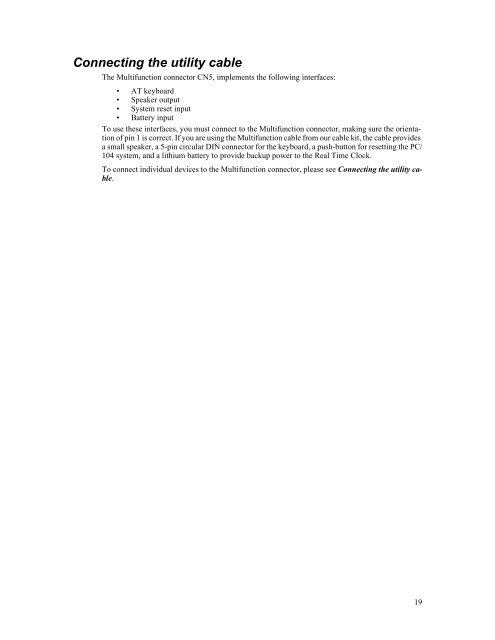cmd6686gx manual - RTD Embedded Technologies, Inc.
cmd6686gx manual - RTD Embedded Technologies, Inc.
cmd6686gx manual - RTD Embedded Technologies, Inc.
Create successful ePaper yourself
Turn your PDF publications into a flip-book with our unique Google optimized e-Paper software.
Connecting the utility cable<br />
The Multifunction connector CN5, implements the following interfaces:<br />
• AT keyboard<br />
• Speaker output<br />
• System reset input<br />
• Battery input<br />
To use these interfaces, you must connect to the Multifunction connector, making sure the orientation<br />
of pin 1 is correct. If you are using the Multifunction cable from our cable kit, the cable provides<br />
a small speaker, a 5-pin circular DIN connector for the keyboard, a push-button for resetting the PC/<br />
104 system, and a lithium battery to provide backup power to the Real Time Clock.<br />
To connect individual devices to the Multifunction connector, please see Connecting the utility cable.<br />
19