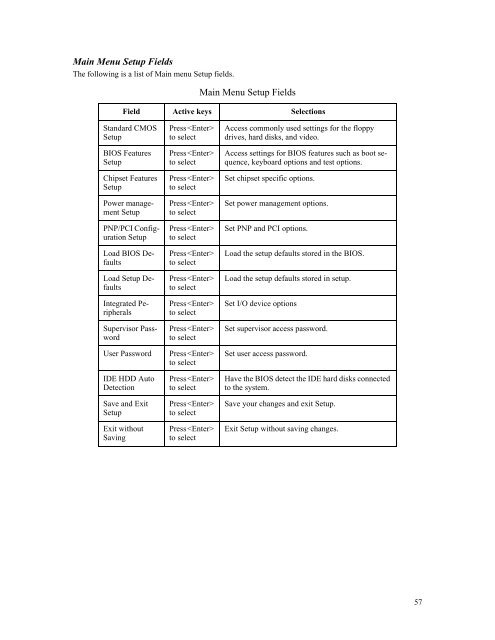cmd6686gx manual - RTD Embedded Technologies, Inc.
cmd6686gx manual - RTD Embedded Technologies, Inc.
cmd6686gx manual - RTD Embedded Technologies, Inc.
You also want an ePaper? Increase the reach of your titles
YUMPU automatically turns print PDFs into web optimized ePapers that Google loves.
Main Menu Setup Fields<br />
The following is a list of Main menu Setup fields.<br />
Main Menu Setup Fields<br />
Field Active keys Selections<br />
Standard CMOS<br />
Setup<br />
BIOS Features<br />
Setup<br />
Chipset Features<br />
Setup<br />
Power management<br />
Setup<br />
PNP/PCI Configuration<br />
Setup<br />
Load BIOS Defaults<br />
Load Setup Defaults<br />
Integrated Peripherals<br />
Supervisor Password<br />
User Password<br />
IDE HDD Auto<br />
Detection<br />
Save and Exit<br />
Setup<br />
Exit without<br />
Saving<br />
Press <br />
to select<br />
Press <br />
to select<br />
Press <br />
to select<br />
Press <br />
to select<br />
Press <br />
to select<br />
Press <br />
to select<br />
Press <br />
to select<br />
Press <br />
to select<br />
Press <br />
to select<br />
Press <br />
to select<br />
Press <br />
to select<br />
Press <br />
to select<br />
Press <br />
to select<br />
Access commonly used settings for the floppy<br />
drives, hard disks, and video.<br />
Access settings for BIOS features such as boot sequence,<br />
keyboard options and test options.<br />
Set chipset specific options.<br />
Set power management options.<br />
Set PNP and PCI options.<br />
Load the setup defaults stored in the BIOS.<br />
Load the setup defaults stored in setup.<br />
Set I/O device options<br />
Set supervisor access password.<br />
Set user access password.<br />
Have the BIOS detect the IDE hard disks connected<br />
to the system.<br />
Save your changes and exit Setup.<br />
Exit Setup without saving changes.<br />
57