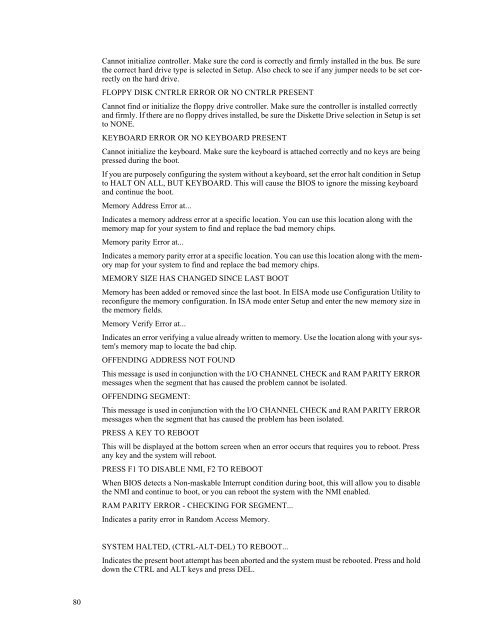cmd6686gx manual - RTD Embedded Technologies, Inc.
cmd6686gx manual - RTD Embedded Technologies, Inc.
cmd6686gx manual - RTD Embedded Technologies, Inc.
You also want an ePaper? Increase the reach of your titles
YUMPU automatically turns print PDFs into web optimized ePapers that Google loves.
Cannot initialize controller. Make sure the cord is correctly and firmly installed in the bus. Be sure<br />
the correct hard drive type is selected in Setup. Also check to see if any jumper needs to be set correctly<br />
on the hard drive.<br />
FLOPPY DISK CNTRLR ERROR OR NO CNTRLR PRESENT<br />
Cannot find or initialize the floppy drive controller. Make sure the controller is installed correctly<br />
and firmly. If there are no floppy drives installed, be sure the Diskette Drive selection in Setup is set<br />
to NONE.<br />
KEYBOARD ERROR OR NO KEYBOARD PRESENT<br />
Cannot initialize the keyboard. Make sure the keyboard is attached correctly and no keys are being<br />
pressed during the boot.<br />
If you are purposely configuring the system without a keyboard, set the error halt condition in Setup<br />
to HALT ON ALL, BUT KEYBOARD. This will cause the BIOS to ignore the missing keyboard<br />
and continue the boot.<br />
Memory Address Error at...<br />
Indicates a memory address error at a specific location. You can use this location along with the<br />
memory map for your system to find and replace the bad memory chips.<br />
Memory parity Error at...<br />
Indicates a memory parity error at a specific location. You can use this location along with the memory<br />
map for your system to find and replace the bad memory chips.<br />
MEMORY SIZE HAS CHANGED SINCE LAST BOOT<br />
Memory has been added or removed since the last boot. In EISA mode use Configuration Utility to<br />
reconfigure the memory configuration. In ISA mode enter Setup and enter the new memory size in<br />
the memory fields.<br />
Memory Verify Error at...<br />
Indicates an error verifying a value already written to memory. Use the location along with your system's<br />
memory map to locate the bad chip.<br />
OFFENDING ADDRESS NOT FOUND<br />
This message is used in conjunction with the I/O CHANNEL CHECK and RAM PARITY ERROR<br />
messages when the segment that has caused the problem cannot be isolated.<br />
OFFENDING SEGMENT:<br />
This message is used in conjunction with the I/O CHANNEL CHECK and RAM PARITY ERROR<br />
messages when the segment that has caused the problem has been isolated.<br />
PRESS A KEY TO REBOOT<br />
This will be displayed at the bottom screen when an error occurs that requires you to reboot. Press<br />
any key and the system will reboot.<br />
PRESS F1 TO DISABLE NMI, F2 TO REBOOT<br />
When BIOS detects a Non-maskable Interrupt condition during boot, this will allow you to disable<br />
the NMI and continue to boot, or you can reboot the system with the NMI enabled.<br />
RAM PARITY ERROR - CHECKING FOR SEGMENT...<br />
Indicates a parity error in Random Access Memory.<br />
SYSTEM HALTED, (CTRL-ALT-DEL) TO REBOOT...<br />
Indicates the present boot attempt has been aborted and the system must be rebooted. Press and hold<br />
down the CTRL and ALT keys and press DEL.<br />
80