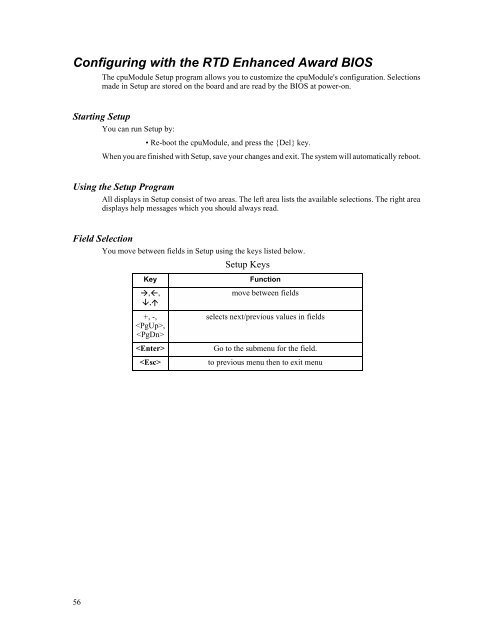cmd6686gx manual - RTD Embedded Technologies, Inc.
cmd6686gx manual - RTD Embedded Technologies, Inc.
cmd6686gx manual - RTD Embedded Technologies, Inc.
Create successful ePaper yourself
Turn your PDF publications into a flip-book with our unique Google optimized e-Paper software.
Configuring with the <strong>RTD</strong> Enhanced Award BIOS<br />
The cpuModule Setup program allows you to customize the cpuModule's configuration. Selections<br />
made in Setup are stored on the board and are read by the BIOS at power-on.<br />
Starting Setup<br />
You can run Setup by:<br />
• Re-boot the cpuModule, and press the {Del} key.<br />
When you are finished with Setup, save your changes and exit. The system will automatically reboot.<br />
Using the Setup Program<br />
All displays in Setup consist of two areas. The left area lists the available selections. The right area<br />
displays help messages which you should always read.<br />
Field Selection<br />
You move between fields in Setup using the keys listed below.<br />
Setup Keys<br />
Key<br />
,,<br />
,<br />
+, -,<br />
,<br />
<br />
<br />
<br />
Function<br />
move between fields<br />
selects next/previous values in fields<br />
Go to the submenu for the field.<br />
to previous menu then to exit menu<br />
56