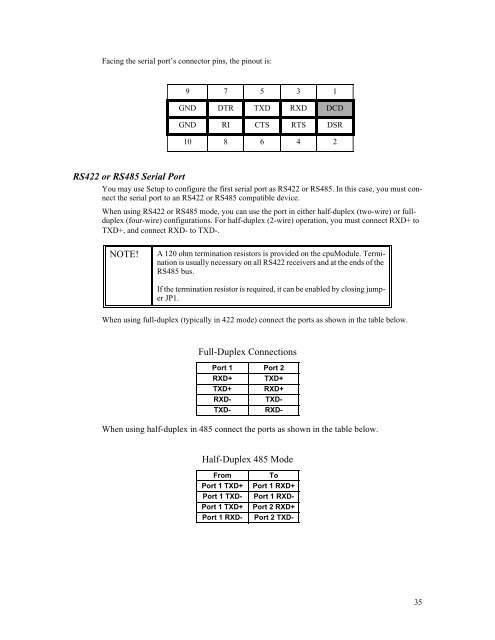cmd6686gx manual - RTD Embedded Technologies, Inc.
cmd6686gx manual - RTD Embedded Technologies, Inc.
cmd6686gx manual - RTD Embedded Technologies, Inc.
You also want an ePaper? Increase the reach of your titles
YUMPU automatically turns print PDFs into web optimized ePapers that Google loves.
Facing the serial port’s connector pins, the pinout is:<br />
9 7 5 3 1<br />
GND DTR TXD RXD DCD<br />
GND RI CTS RTS DSR<br />
10 8 6 4 2<br />
RS422 or RS485 Serial Port<br />
You may use Setup to configure the first serial port as RS422 or RS485. In this case, you must connect<br />
the serial port to an RS422 or RS485 compatible device.<br />
When using RS422 or RS485 mode, you can use the port in either half-duplex (two-wire) or fullduplex<br />
(four-wire) configurations. For half-duplex (2-wire) operation, you must connect RXD+ to<br />
TXD+, and connect RXD- to TXD-.<br />
NOTE!<br />
A 120 ohm termination resistors is provided on the cpuModule. Termination<br />
is usually necessary on all RS422 receivers and at the ends of the<br />
RS485 bus.<br />
If the termination resistor is required, it can be enabled by closing jumper<br />
JP1.<br />
When using full-duplex (typically in 422 mode) connect the ports as shown in the table below.<br />
Full-Duplex Connections<br />
Port 1 Port 2<br />
RXD+ TXD+<br />
TXD+ RXD+<br />
RXD- TXD-<br />
TXD- RXD-<br />
When using half-duplex in 485 connect the ports as shown in the table below.<br />
Half-Duplex 485 Mode<br />
From<br />
Port 1 TXD+<br />
Port 1 TXD-<br />
Port 1 TXD+<br />
Port 1 RXD-<br />
To<br />
Port 1 RXD+<br />
Port 1 RXD-<br />
Port 2 RXD+<br />
Port 2 TXD-<br />
35