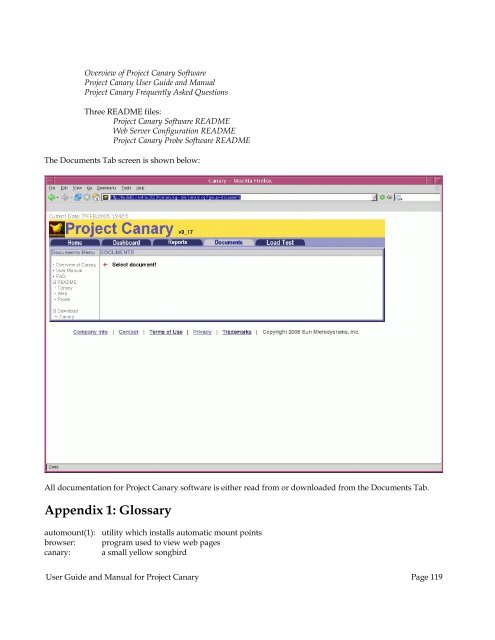User Guide and Manual for Project Canary
User Guide and Manual for Project Canary
User Guide and Manual for Project Canary
You also want an ePaper? Increase the reach of your titles
YUMPU automatically turns print PDFs into web optimized ePapers that Google loves.
Overview of <strong>Project</strong> <strong>Canary</strong> Software<br />
<strong>Project</strong> <strong>Canary</strong> <strong>User</strong> <strong>Guide</strong> <strong>and</strong> <strong>Manual</strong><br />
<strong>Project</strong> <strong>Canary</strong> Frequently Asked Questions<br />
Three README files:<br />
<strong>Project</strong> <strong>Canary</strong> Software README<br />
Web Server Configuration README<br />
<strong>Project</strong> <strong>Canary</strong> Probe Software README<br />
The Documents Tab screen is shown below:<br />
All documentation <strong>for</strong> <strong>Project</strong> <strong>Canary</strong> software is either read from or downloaded from the Documents Tab.<br />
Appendix 1: Glossary<br />
automount(1):<br />
browser:<br />
canary:<br />
utility which installs automatic mount points<br />
program used to view web pages<br />
a small yellow songbird<br />
<strong>User</strong> <strong>Guide</strong> <strong>and</strong> <strong>Manual</strong> <strong>for</strong> <strong>Project</strong> <strong>Canary</strong> Page 119