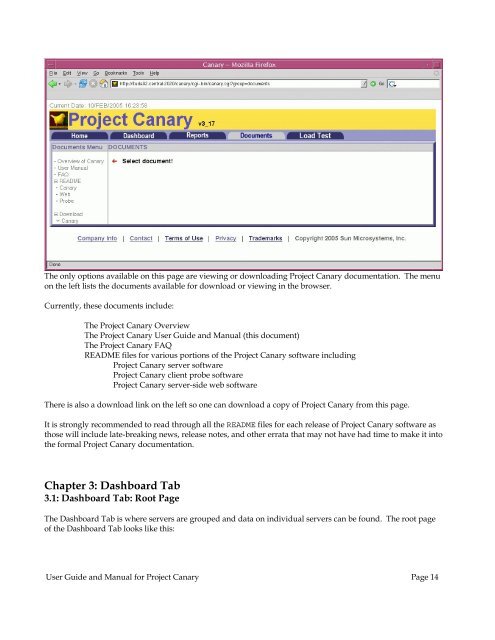User Guide and Manual for Project Canary
User Guide and Manual for Project Canary
User Guide and Manual for Project Canary
You also want an ePaper? Increase the reach of your titles
YUMPU automatically turns print PDFs into web optimized ePapers that Google loves.
The only options available on this page are viewing or downloading <strong>Project</strong> <strong>Canary</strong> documentation. The menu<br />
on the left lists the documents available <strong>for</strong> download or viewing in the browser.<br />
Currently, these documents include:<br />
The <strong>Project</strong> <strong>Canary</strong> Overview<br />
The <strong>Project</strong> <strong>Canary</strong> <strong>User</strong> <strong>Guide</strong> <strong>and</strong> <strong>Manual</strong> (this document)<br />
The <strong>Project</strong> <strong>Canary</strong> FAQ<br />
README files <strong>for</strong> various portions of the <strong>Project</strong> <strong>Canary</strong> software including<br />
<strong>Project</strong> <strong>Canary</strong> server software<br />
<strong>Project</strong> <strong>Canary</strong> client probe software<br />
<strong>Project</strong> <strong>Canary</strong> server-side web software<br />
There is also a download link on the left so one can download a copy of <strong>Project</strong> <strong>Canary</strong> from this page.<br />
It is strongly recommended to read through all the README files <strong>for</strong> each release of <strong>Project</strong> <strong>Canary</strong> software as<br />
those will include late-breaking news, release notes, <strong>and</strong> other errata that may not have had time to make it into<br />
the <strong>for</strong>mal <strong>Project</strong> <strong>Canary</strong> documentation.<br />
Chapter 3: Dashboard Tab<br />
3.1: Dashboard Tab: Root Page<br />
The Dashboard Tab is where servers are grouped <strong>and</strong> data on individual servers can be found. The root page<br />
of the Dashboard Tab looks like this:<br />
<strong>User</strong> <strong>Guide</strong> <strong>and</strong> <strong>Manual</strong> <strong>for</strong> <strong>Project</strong> <strong>Canary</strong> Page 14