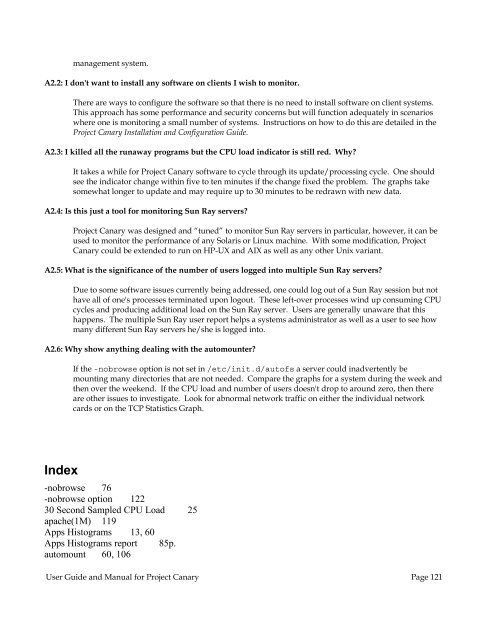User Guide and Manual for Project Canary
User Guide and Manual for Project Canary
User Guide and Manual for Project Canary
You also want an ePaper? Increase the reach of your titles
YUMPU automatically turns print PDFs into web optimized ePapers that Google loves.
management system.<br />
A2.2: I don't want to install any software on clients I wish to monitor.<br />
There are ways to configure the software so that there is no need to install software on client systems.<br />
This approach has some per<strong>for</strong>mance <strong>and</strong> security concerns but will function adequately in scenarios<br />
where one is monitoring a small number of systems. Instructions on how to do this are detailed in the<br />
<strong>Project</strong> <strong>Canary</strong> Installation <strong>and</strong> Configuration <strong>Guide</strong>.<br />
A2.3: I killed all the runaway programs but the CPU load indicator is still red. Why?<br />
It takes a while <strong>for</strong> <strong>Project</strong> <strong>Canary</strong> software to cycle through its update/processing cycle. One should<br />
see the indicator change within five to ten minutes if the change fixed the problem. The graphs take<br />
somewhat longer to update <strong>and</strong> may require up to 30 minutes to be redrawn with new data.<br />
A2.4: Is this just a tool <strong>for</strong> monitoring Sun Ray servers?<br />
<strong>Project</strong> <strong>Canary</strong> was designed <strong>and</strong> “tuned” to monitor Sun Ray servers in particular, however, it can be<br />
used to monitor the per<strong>for</strong>mance of any Solaris or Linux machine. With some modification, <strong>Project</strong><br />
<strong>Canary</strong> could be extended to run on HP-UX <strong>and</strong> AIX as well as any other Unix variant.<br />
A2.5: What is the significance of the number of users logged into multiple Sun Ray servers?<br />
Due to some software issues currently being addressed, one could log out of a Sun Ray session but not<br />
have all of one's processes terminated upon logout. These left-over processes wind up consuming CPU<br />
cycles <strong>and</strong> producing additional load on the Sun Ray server. <strong>User</strong>s are generally unaware that this<br />
happens. The multiple Sun Ray user report helps a systems administrator as well as a user to see how<br />
many different Sun Ray servers he/she is logged into.<br />
A2.6: Why show anything dealing with the automounter?<br />
If the -nobrowse option is not set in /etc/init.d/autofs a server could inadvertently be<br />
mounting many directories that are not needed. Compare the graphs <strong>for</strong> a system during the week <strong>and</strong><br />
then over the weekend. If the CPU load <strong>and</strong> number of users doesn't drop to around zero, then there<br />
are other issues to investigate. Look <strong>for</strong> abnormal network traffic on either the individual network<br />
cards or on the TCP Statistics Graph.<br />
Index<br />
-nobrowse 76<br />
-nobrowse option 122<br />
30 Second Sampled CPU Load 25<br />
apache(1M) 119<br />
Apps Histograms 13, 60<br />
Apps Histograms report 85p.<br />
automount 60, 106<br />
<strong>User</strong> <strong>Guide</strong> <strong>and</strong> <strong>Manual</strong> <strong>for</strong> <strong>Project</strong> <strong>Canary</strong> Page 121