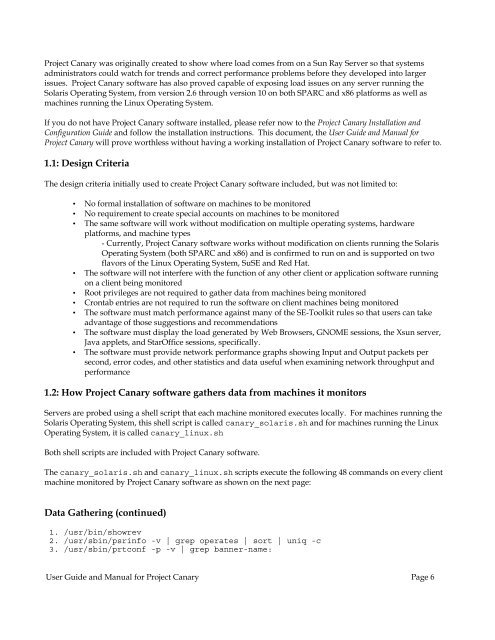User Guide and Manual for Project Canary
User Guide and Manual for Project Canary
User Guide and Manual for Project Canary
You also want an ePaper? Increase the reach of your titles
YUMPU automatically turns print PDFs into web optimized ePapers that Google loves.
<strong>Project</strong> <strong>Canary</strong> was originally created to show where load comes from on a Sun Ray Server so that systems<br />
administrators could watch <strong>for</strong> trends <strong>and</strong> correct per<strong>for</strong>mance problems be<strong>for</strong>e they developed into larger<br />
issues. <strong>Project</strong> <strong>Canary</strong> software has also proved capable of exposing load issues on any server running the<br />
Solaris Operating System, from version 2.6 through version 10 on both SPARC <strong>and</strong> x86 plat<strong>for</strong>ms as well as<br />
machines running the Linux Operating System.<br />
If you do not have <strong>Project</strong> <strong>Canary</strong> software installed, please refer now to the <strong>Project</strong> <strong>Canary</strong> Installation <strong>and</strong><br />
Configuration <strong>Guide</strong> <strong>and</strong> follow the installation instructions. This document, the <strong>User</strong> <strong>Guide</strong> <strong>and</strong> <strong>Manual</strong> <strong>for</strong><br />
<strong>Project</strong> <strong>Canary</strong> will prove worthless without having a working installation of <strong>Project</strong> <strong>Canary</strong> software to refer to.<br />
1.1: Design Criteria<br />
The design criteria initially used to create <strong>Project</strong> <strong>Canary</strong> software included, but was not limited to:<br />
• No <strong>for</strong>mal installation of software on machines to be monitored<br />
• No requirement to create special accounts on machines to be monitored<br />
• The same software will work without modification on multiple operating systems, hardware<br />
plat<strong>for</strong>ms, <strong>and</strong> machine types<br />
- Currently, <strong>Project</strong> <strong>Canary</strong> software works without modification on clients running the Solaris<br />
Operating System (both SPARC <strong>and</strong> x86) <strong>and</strong> is confirmed to run on <strong>and</strong> is supported on two<br />
flavors of the Linux Operating System, SuSE <strong>and</strong> Red Hat.<br />
• The software will not interfere with the function of any other client or application software running<br />
on a client being monitored<br />
• Root privileges are not required to gather data from machines being monitored<br />
• Crontab entries are not required to run the software on client machines being monitored<br />
• The software must match per<strong>for</strong>mance against many of the SE-Toolkit rules so that users can take<br />
advantage of those suggestions <strong>and</strong> recommendations<br />
• The software must display the load generated by Web Browsers, GNOME sessions, the Xsun server,<br />
Java applets, <strong>and</strong> StarOffice sessions, specifically.<br />
• The software must provide network per<strong>for</strong>mance graphs showing Input <strong>and</strong> Output packets per<br />
second, error codes, <strong>and</strong> other statistics <strong>and</strong> data useful when examining network throughput <strong>and</strong><br />
per<strong>for</strong>mance<br />
1.2: How <strong>Project</strong> <strong>Canary</strong> software gathers data from machines it monitors<br />
Servers are probed using a shell script that each machine monitored executes locally. For machines running the<br />
Solaris Operating System, this shell script is called canary_solaris.sh <strong>and</strong> <strong>for</strong> machines running the Linux<br />
Operating System, it is called canary_linux.sh<br />
Both shell scripts are included with <strong>Project</strong> <strong>Canary</strong> software.<br />
The canary_solaris.sh <strong>and</strong> canary_linux.sh scripts execute the following 48 comm<strong>and</strong>s on every client<br />
machine monitored by <strong>Project</strong> <strong>Canary</strong> software as shown on the next page:<br />
Data Gathering (continued)<br />
1. /usr/bin/showrev<br />
2. /usr/sbin/psrinfo -v | grep operates | sort | uniq -c<br />
3. /usr/sbin/prtconf -p -v | grep banner-name:<br />
<strong>User</strong> <strong>Guide</strong> <strong>and</strong> <strong>Manual</strong> <strong>for</strong> <strong>Project</strong> <strong>Canary</strong> Page 6