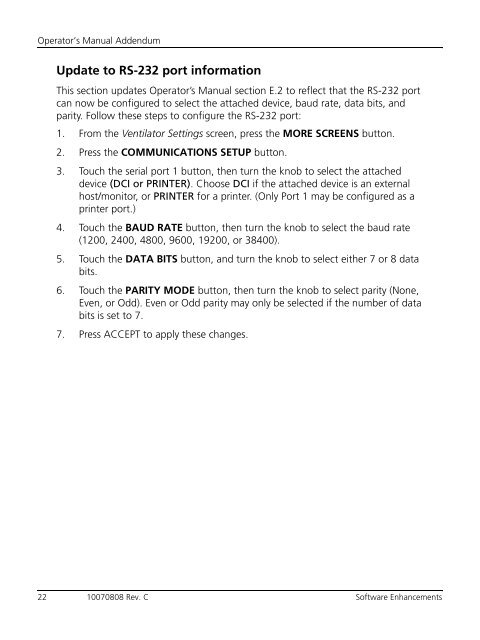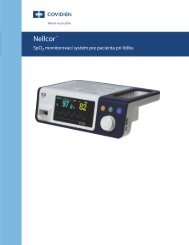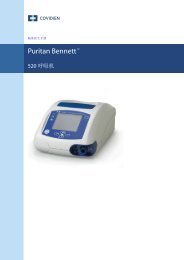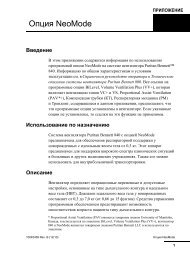IFU for 840softwareenhancementsaddendumenglish - Covidien
IFU for 840softwareenhancementsaddendumenglish - Covidien
IFU for 840softwareenhancementsaddendumenglish - Covidien
You also want an ePaper? Increase the reach of your titles
YUMPU automatically turns print PDFs into web optimized ePapers that Google loves.
Operator’s Manual Addendum<br />
Update to RS-232 port in<strong>for</strong>mation<br />
This section updates Operator’s Manual section E.2 to reflect that the RS-232 port<br />
can now be configured to select the attached device, baud rate, data bits, and<br />
parity. Follow these steps to configure the RS-232 port:<br />
1. From the Ventilator Settings screen, press the MORE SCREENS button.<br />
2. Press the COMMUNICATIONS SETUP button.<br />
3. Touch the serial port 1 button, then turn the knob to select the attached<br />
device (DCI or PRINTER). Choose DCI if the attached device is an external<br />
host/monitor, or PRINTER <strong>for</strong> a printer. (Only Port 1 may be configured as a<br />
printer port.)<br />
4. Touch the BAUD RATE button, then turn the knob to select the baud rate<br />
(1200, 2400, 4800, 9600, 19200, or 38400).<br />
5. Touch the DATA BITS button, and turn the knob to select either 7 or 8 data<br />
bits.<br />
6. Touch the PARITY MODE button, then turn the knob to select parity (None,<br />
Even, or Odd). Even or Odd parity may only be selected if the number of data<br />
bits is set to 7.<br />
7. Press ACCEPT to apply these changes.<br />
22 10070808 Rev. C Software Enhancements