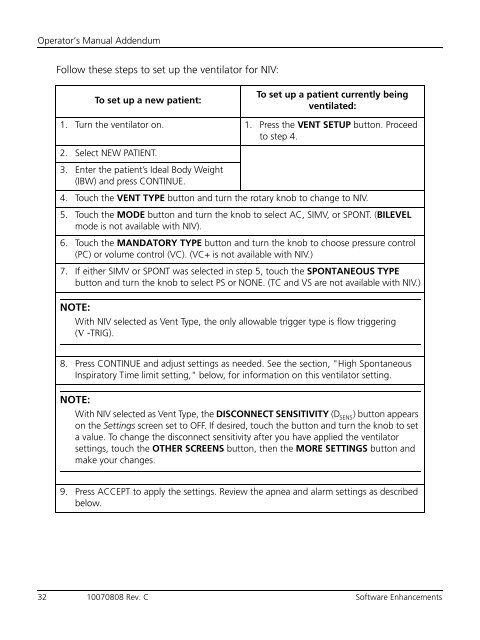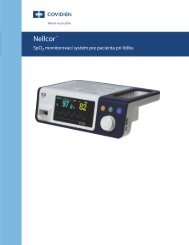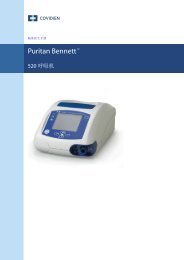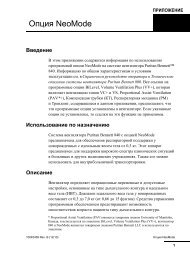IFU for 840softwareenhancementsaddendumenglish - Covidien
IFU for 840softwareenhancementsaddendumenglish - Covidien
IFU for 840softwareenhancementsaddendumenglish - Covidien
Create successful ePaper yourself
Turn your PDF publications into a flip-book with our unique Google optimized e-Paper software.
Operator’s Manual Addendum<br />
Follow these steps to set up the ventilator <strong>for</strong> NIV:<br />
To set up a new patient:<br />
To set up a patient currently being<br />
ventilated:<br />
1. Turn the ventilator on. 1. Press the VENT SETUP button. Proceed<br />
to step 4.<br />
2. Select NEW PATIENT.<br />
3. Enter the patient’s Ideal Body Weight<br />
(IBW) and press CONTINUE.<br />
4. Touch the VENT TYPE button and turn the rotary knob to change to NIV.<br />
5. Touch the MODE button and turn the knob to select AC, SIMV, or SPONT. (BILEVEL<br />
mode is not available with NIV).<br />
6. Touch the MANDATORY TYPE button and turn the knob to choose pressure control<br />
(PC) or volume control (VC). (VC+ is not available with NIV.)<br />
7. If either SIMV or SPONT was selected in step 5, touch the SPONTANEOUS TYPE<br />
button and turn the knob to select PS or NONE. (TC and VS are not available with NIV.)<br />
NOTE:<br />
With NIV selected as Vent Type, the only allowable trigger type is flow triggering<br />
(V -TRIG).<br />
8. Press CONTINUE and adjust settings as needed. See the section, "High Spontaneous<br />
Inspiratory Time limit setting," below, <strong>for</strong> in<strong>for</strong>mation on this ventilator setting.<br />
NOTE:<br />
With NIV selected as Vent Type, the DISCONNECT SENSITIVITY (D SENS ) button appears<br />
on the Settings screen set to OFF. If desired, touch the button and turn the knob to set<br />
a value. To change the disconnect sensitivity after you have applied the ventilator<br />
settings, touch the OTHER SCREENS button, then the MORE SETTINGS button and<br />
make your changes.<br />
9. Press ACCEPT to apply the settings. Review the apnea and alarm settings as described<br />
below.<br />
32 10070808 Rev. C Software Enhancements