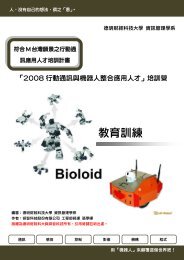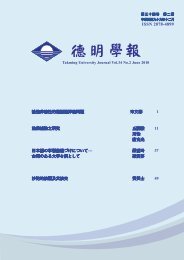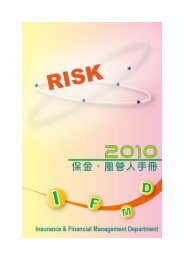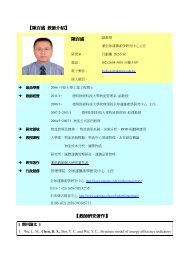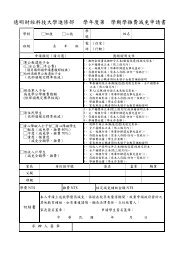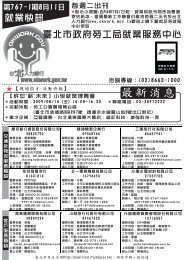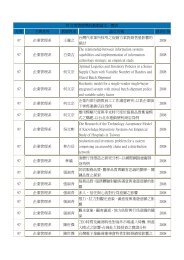2010 Education and Training Catalog - Who-sells-it.com
2010 Education and Training Catalog - Who-sells-it.com
2010 Education and Training Catalog - Who-sells-it.com
You also want an ePaper? Increase the reach of your titles
YUMPU automatically turns print PDFs into web optimized ePapers that Google loves.
Examinations<br />
Student Use of LOMANET<br />
To maintain confidential<strong>it</strong>y, your student ID number <strong>and</strong> a<br />
LOMANET password are required to access your student<br />
record. If your current e-mail address has been entered into<br />
LOMANET, you can go to www.lomanet.org <strong>and</strong> request<br />
that your password be e-mailed to you by using Password<br />
Request. You can also request your password by sending an<br />
e-mail to education@loma.org.<br />
Registering on LOMANET is Easy <strong>and</strong> Free!<br />
1. Point your Web browser to www.lomanet.org.<br />
2. Select Register.<br />
3. Fill out <strong>and</strong> subm<strong>it</strong> the online registration form—make<br />
sure to provide a valid e-mail address. Enrollment<br />
confirmations are sent via e-mail.<br />
4. You will then receive a login ID <strong>and</strong> password to access<br />
LOMANET.<br />
To receive your <strong>com</strong>pany’s membership benef<strong>it</strong>s of lower<br />
fees, you will need your <strong>com</strong>pany number <strong>and</strong> Ed Rep’s last<br />
name upon registration.<br />
Students w<strong>it</strong>h Special Needs<br />
LOMA makes every effort to ac<strong>com</strong>modate the needs of<br />
students w<strong>it</strong>h special needs by granting permission for<br />
special arrangements on a case-by-case basis. Contact<br />
LOMA’s Office of the Registrar directly for more information.<br />
I*STAR Exams<br />
I*STAR (Individually Scheduled Test <strong>and</strong> Results) is<br />
LOMA’s Internet-based system for providing <strong>com</strong>puterized<br />
exams. I*STAR testing is available to students at <strong>com</strong>panies<br />
that have installed this testing system.<br />
Advantages of I*STAR include:<br />
•The convenience <strong>and</strong> flexibil<strong>it</strong>y of year-round testing<br />
•Immediate online grade reporting<br />
•Individual student performance analysis for each<br />
examination<br />
Enrolling for I*STAR Exams<br />
Before taking an I*STAR exam, you must be enrolled for the<br />
exam or the bundled course through LOMANET. When you<br />
enroll for e<strong>it</strong>her a bundled course that includes an I*STAR<br />
exam or an I*STAR exam for a non-bundled course, you<br />
must select the testing period during which you will s<strong>it</strong> for<br />
your exam. Testing periods are: January–March, April–June,<br />
July–September, <strong>and</strong> October–December.<br />
Important Information About I*STAR Enrollments, Fees,<br />
Cancellations, <strong>and</strong> Testing:<br />
•I*STAR enrollments cannot be canceled.<br />
•If you do not s<strong>it</strong> for your exam before the end of the<br />
selected testing period, your enrollment expires <strong>and</strong><br />
all exam fees are forfe<strong>it</strong>ed unless you purchase a fee<br />
transfer.<br />
•Fees are nontransferable between paper <strong>and</strong> I*STAR<br />
exams unless you purchase a fee transfer.<br />
•Your LOMANET ID <strong>and</strong> password will be required at the<br />
time of your I*STAR exam.<br />
•Specific I*STAR procedures <strong>and</strong> room cond<strong>it</strong>ions are<br />
outlined for proctors in the I*STAR Certification Form<br />
available on LOMA’s Web s<strong>it</strong>e.<br />
If during the enrollment process you enroll for the wrong<br />
exam or course by mistake, you must contact LOMA w<strong>it</strong>hin<br />
72 hours of your enrollment to have the error corrected at no<br />
charge.<br />
Prometric Exams<br />
You may also take <strong>com</strong>puterized exams at Prometric Testing<br />
Centers throughout the Un<strong>it</strong>ed States <strong>and</strong> Canada. Prometric<br />
offers students the flexibil<strong>it</strong>y of taking exams after regular<br />
business hours <strong>and</strong> on Saturdays. If you are planning to take<br />
your exam at a Prometric Center, read the following section<br />
carefully.<br />
Enrolling for Prometric Exams<br />
Follow these steps when enrolling for <strong>and</strong> scheduling an<br />
exam appointment at Prometric.<br />
1. Register <strong>and</strong> enroll via LOMANET,<br />
www.lomanet.org, at least 48 hours before scheduling<br />
your exam appointment at Prometric. If you cannot<br />
access LOMANET, contact the Office of the Registrar at<br />
1 800 ASK LOMA (Option 1), or 770-984-3761, or via<br />
e-mail, education@loma.org.<br />
2. Select the testing period in which you would like to<br />
take your exam (January–March, April–June, July–<br />
September, or October–December). If more than one<br />
testing period is open for enrollment, you should select<br />
the testing period that allows you adequate time to study<br />
<strong>and</strong> prepare for your exam.<br />
3. Subm<strong>it</strong> payment for the Prometric examination fee (see<br />
page 58) to establish eligibil<strong>it</strong>y for one period of testing.<br />
You must s<strong>it</strong> for your exam during the testing period<br />
for which you are enrolled or purchase a fee transfer<br />
to transfer your enrollment to the next testing period.<br />
LOMA will not refund enrollment fees if you do not s<strong>it</strong> for<br />
your examination.<br />
www.loma.org 55