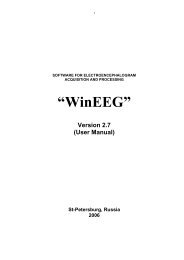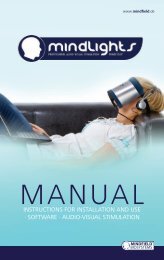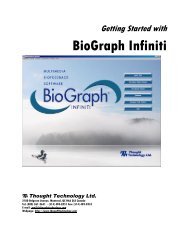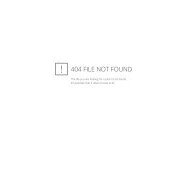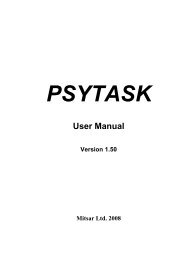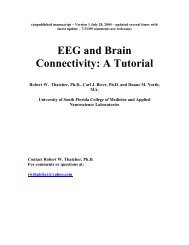USE3 Physiolab Software Guide - J&J Engineering Biofeedback ...
USE3 Physiolab Software Guide - J&J Engineering Biofeedback ...
USE3 Physiolab Software Guide - J&J Engineering Biofeedback ...
You also want an ePaper? Increase the reach of your titles
YUMPU automatically turns print PDFs into web optimized ePapers that Google loves.
<strong>Software</strong> <strong>Guide</strong> Contents<br />
Installation and Update Instructions .................................................................1<br />
System Requirements....................................................................................1<br />
Previously Installed Version Instructions........................................................1<br />
Installing Windows <strong>USE3</strong> <strong>Physiolab</strong> <strong>Software</strong> from CD-ROM .......................1<br />
Downloading Updates From Our Website......................................................1<br />
Contacting J+J <strong>Engineering</strong> Technical Support ..............................................2<br />
Configuring the <strong>Software</strong> ...................................................................................3<br />
Setting Up the <strong>Software</strong> to Detect Your Hardware Model..............................3<br />
Eliminating Electrical Line Frequency Noise ..................................................3<br />
Setting Up Dual Screen Mode .......................................................................4<br />
Set-Up and Testing of Dual Monitor Displays ................................................4<br />
Using Dual Display Mode with <strong>USE3</strong> <strong>Physiolab</strong> <strong>Software</strong> .............................4<br />
Choosing a Color Scheme.............................................................................5<br />
Overview of the <strong>Software</strong> Interface ...................................................................6<br />
Starting an Application...................................................................................6<br />
Ensuring a Good Connection.........................................................................7<br />
Checking For Good Signal Data ....................................................................7<br />
Toolbars Overview.........................................................................................8<br />
Selecting Display Screens .............................................................................8<br />
Modifying Signals...........................................................................................9<br />
Session Control Toolbar ..................................................................................12<br />
Accessing Online Help.................................................................................12<br />
Exiting a Session .........................................................................................12<br />
Saving Signal Settings.................................................................................12<br />
Reset and Freeze Features .........................................................................13<br />
Printing Screens During the Session ...........................................................13<br />
Recording Data .................................................................................................13<br />
Event Marking..............................................................................................14<br />
Setting Up Tasks...............................................................................................14<br />
Specifying Tasks Manually ..........................................................................14<br />
Running Preset Programmed Tasks............................................................14<br />
Customizing Programmed Tasks.................................................................15<br />
Programmed Tasks: Instructional Text Boxes .............................................17<br />
Programmed Tasks: Audio Files..................................................................18<br />
Creating Your Own Programmed Tasks ......................................................18<br />
Saving Programmed Tasks..........................................................................19<br />
Saving Session Data & Verifying Client Names .............................................19<br />
Managing Data ..................................................................................................20<br />
Deleting Session Data ......................................................................................20<br />
Viewing Session Data and Generating Reports .............................................20<br />
Changing Signal Views................................................................................21<br />
Printing Screen Images................................................................................22<br />
Saving Screen Images.................................................................................22