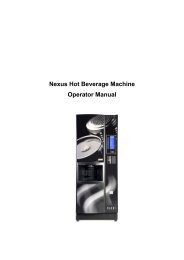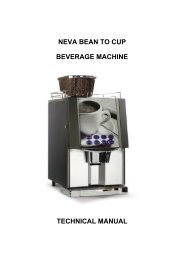GENEVA - Vending Machines
GENEVA - Vending Machines
GENEVA - Vending Machines
Create successful ePaper yourself
Turn your PDF publications into a flip-book with our unique Google optimized e-Paper software.
COFFEtek Ltd<br />
3. The functions available from the internal keypad are as follows:<br />
(a)<br />
Advance Coffee Brewer<br />
If a coffee brewer is fitted, a single depression of this key will cause the brewer unit to index to<br />
its next position in the cycle. The purpose of this function is to allow the brewer to be locked<br />
prior to a flush cycle so that cleaning agents can be added.<br />
(b)<br />
MDB Mech Dispense Coin<br />
This key provides a method to empty the change tubes of an MDB coin mechanism, which<br />
does not itself possess the necessary buttons to do so. On pressing the key the external<br />
display will change to: -<br />
EMPTY TUBE<br />
£0.05 , ↓ ENTER OR ESC<br />
The currency value shown will be that of the lowest value coin tube in the coin mechanism. The<br />
function of the EXTERNAL keys will change as described in section 3 to allow actions to be<br />
performed on either the internal or external keypad. Pressing ENTER will cause a coin to be<br />
dispensed from the currently selected tube. Pressing the or ↓ selects the next/previous coin<br />
tube. Repeated use of the , ↓ & ENTER keys enables all tubes to be emptied. Pressing the<br />
ESCAPE key ends the process.<br />
(c)<br />
Brewer Flush<br />
This key provides the means to initiate a flush cycle of the fresh brew units. A single press of<br />
this key will initiate a cleaning cycle for all brewers fitted to the machine simultaneously. In the<br />
case of the instant version this function is redundant.<br />
(d)<br />
Syrup 1 Prime<br />
Manually controls the pump associated with flavoured syrup number 1. The first press turns on<br />
the pump; a second press turns it off again. Pressing the ESC key will also turn off the pump.<br />
(e)<br />
Syrup 2 Prime<br />
Manually controls the pump associated with flavoured syrup number 2. The first press turns on<br />
the pump; a second press turns it off again. Pressing the ESC key will also turn off the pump.<br />
(f)<br />
Prog<br />
This key activates the code entry sequence required to access the protected levels of the<br />
machine control programs. See section 3.<br />
(g)<br />
MDB Fill Tubes<br />
If an MDB coin mechanism is fitted, this function allows the change tubes to be filled. On<br />
pressing the key the external display will change to:<br />
INSERT FLOAT<br />
£0.00<br />
As coins are inserted the value displayed will reflect the total value of the money inserted.<br />
Pressing ESCAPE will cause the machine to return to normal operation and zero the credit.<br />
19 06/08/2008 Issue 3 <strong>GENEVA</strong>