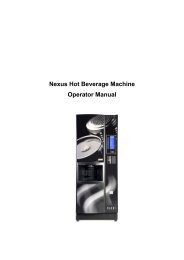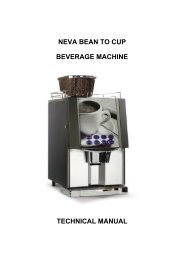GENEVA - Vending Machines
GENEVA - Vending Machines
GENEVA - Vending Machines
Create successful ePaper yourself
Turn your PDF publications into a flip-book with our unique Google optimized e-Paper software.
COFFEtek Ltd<br />
Configure Slave<br />
39. The CONFIGURE SLAVE menu is used to set up a Coffetek Water or Soup Slave. It has<br />
the following submenus:<br />
• INITIALISE SLAVE<br />
• SYNC WITH SLAVE<br />
• SLAVE STATISTICS<br />
• ELIMINATE SLAVE<br />
• GRAM THROW RATES<br />
• PRODUCT NAME<br />
The operation of the slave units is outside the scope of this manual. However the procedure is<br />
typically as follows: Firstly INITIALISE the slave unit. Preferably using the slave units own<br />
engineer’s program. Secondly perform a SYNC with slave activity. Then invoke the other<br />
functions if needed. If either SYNC or INITIALISATION fails then the ELIMINATE SLAVE<br />
function should be used before retrying.<br />
Economy Mode<br />
40. The ECONOMY MODE menu provides access to a number of facilities related to the<br />
configuration of the Nexus range's power saving options. The overall operation of<br />
ECONOMY MODE is governed by the economy periods set in TIMED ACTIVITIES; unless<br />
an economy period is active, no settings made in this menu will have any effect.<br />
The settings and submenus in ECONOMY MODE are as follows:<br />
• DISABLE KBD O/R<br />
• ENABLE PIR O/R<br />
• ADVANCED MODE<br />
(a)<br />
DISABLE KBD O/R<br />
The default method of overriding economy mode and heating the tank is with a key<br />
press. If a PIR activity sensor is fitted, then it may be desired to disable this means of<br />
override.<br />
(b)<br />
ENABLE PIR O/R<br />
PIR override is disabled by default, as a PIR sensor is not fitted as standard.<br />
(c)<br />
ADVANCED MODE<br />
Advanced economy mode allows for a greater level of control with regard to when<br />
economy mode is active. Enabling economy mode in TIMED ACTIVITIES sets the mode<br />
active for the entire duration of the economy period. Advanced mode allows this to be<br />
refined into 15 minute blocks. The machine can also be instructed to 'learn' when the<br />
machine is heavily used, and to auto-configure the 15 minute periods to either full power<br />
or economy as appropriate. Within the ADVANCED MODE submenu there are the<br />
following options:<br />
1. ADV MODE ENABLE<br />
Activates/Deactivates advanced mode. The remaining options in this menu are<br />
unavailable while advanced mode is inactive.<br />
<strong>GENEVA</strong> Issue 3 06/08/2008 78