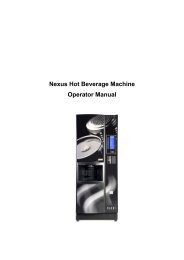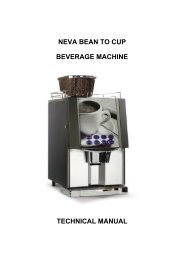GENEVA - Vending Machines
GENEVA - Vending Machines
GENEVA - Vending Machines
Create successful ePaper yourself
Turn your PDF publications into a flip-book with our unique Google optimized e-Paper software.
COFFEtek Ltd<br />
MDB Config<br />
29. This menu provides the means to modify parameters related to MDB peripherals connected<br />
to the machine. However, as support for additional peripherals is added, so additional<br />
settings will be added as appropriate.<br />
PARAMETER<br />
MAX CREDIT<br />
EXACT CHANG LIM<br />
VALIDATOR ESCROW<br />
VEND BEFORE CHANGE<br />
CHANGER MODE<br />
AUTO CONFIGURE<br />
ACCEPTANCE MASKS<br />
ENABLED COINS<br />
EXACT CHANGE<br />
DESCRIPTION<br />
This monetary value defines the largest amount that can be accepted<br />
by the mechanism. Once the displayed credit reaches the value set in<br />
MAX CREDIT no further coins will be accepted.<br />
This monetary value represents the value of coins remaining in the<br />
change tubes below which the EXACT CHANGE message is<br />
displayed. Note for the audit system to work correctly it is important<br />
that all coins are inserted via the coin insert slot, i.e. not placed<br />
directly in the change tubes.<br />
Provides the means by which an escrow capable validator is informed<br />
which of the bills that it can accept should be held in escrow. As with<br />
the coin accept masks for coin validators the bills are identified using<br />
a 16 bit mask.<br />
Possible values are YES and NO. When set to YES change will not<br />
be given until a vend cycle has taken place.<br />
Possible values are SINGLE VEND and MULTI VEND When set to<br />
MULTI VEND change will only be paid in response to depression of<br />
the escrow lever. When set to SINGLE VEND change will be given<br />
automatically following the vend cycle or in response to depression of<br />
the escrow lever.<br />
If a multi session capable card reader is fitted setting MULTI VEND<br />
has the effect of allowing several vends to be taken without removing<br />
the card. NOTE The reader must be multisession capable and<br />
most are not!<br />
This is a function rather than a setting. It is only available if an MDB<br />
Changer is fitted. If successful, it will interrogate the reader and set<br />
up the ENABLED NORMAL and ENABLED EXACT CHANGE<br />
MASKS. If no device is found, the message CONFIG FAILED and a<br />
depressing beep will occur.<br />
This variable controls which coins are accepted in circumstances<br />
where the exact change message would be displayed. The MBD<br />
protocol provides for up to 16 coins. For the purposes of enabling or<br />
disabling acceptance, the coins are represented by the letters A<br />
through to P with A being the least value coin. The acceptance status<br />
of each coin is shown by a 1 or 0 below the corresponding letter.<br />
One indicates acceptance and zero - rejection.<br />
PONMLKJIHGFEDCBA<br />
00000000000000000111<br />
ENABLED COINS<br />
NORMAL<br />
Applied to a silver only changer with 5, 10, 20 & 50p coin tubes the<br />
above setting will enable acceptance of the 5, 10 & 20p coins.<br />
This variable controls which of the coins that an attached changer is<br />
programmed to accept should actually be accepted in normal<br />
operation, i.e. other than exact change mode. For the purpose of<br />
changing the coins to be accepted the procedure is the same as for<br />
Enable Coins Exact Change above.<br />
71 06/08/2008 Issue 3 <strong>GENEVA</strong>