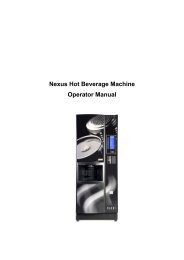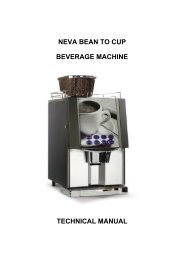GENEVA - Vending Machines
GENEVA - Vending Machines
GENEVA - Vending Machines
Create successful ePaper yourself
Turn your PDF publications into a flip-book with our unique Google optimized e-Paper software.
COFFEtek Ltd<br />
ACCESSING THE USER PROGRAMS<br />
2. The programs are accessed by pressing key 5 (PROG) on the INTERNAL keypad.<br />
The EXTERNAL display will then prompt for input of a four-digit entry code. The code is input<br />
using the numbers printed on the keys of the INTERNAL keypad.<br />
(1) After pressing the PROG key the display will change to: -<br />
PLEASE ENTER<br />
ACCESS CODE<br />
(2) Use the numbered keys on the INTERNAL keypad to enter the correct code. It is not<br />
necessary to press ENTER. The code will be checked on entry of the fourth digit. Three<br />
attempts are allowed before the PROG key must be pressed again. On entry of a valid code<br />
the display will change to the menu heading appropriate to the level of access. Whilst in<br />
programming mode, the functions of the external keypad change to facilitate navigation of<br />
the program using the EXTERNAL keypad.<br />
3. In the event that the code has been lost or when fitting an un-programmed replacement board, it is<br />
necessary to complete the circuit between the two pins of the two pin header labelled ENG LINK<br />
on the Control Board. This bypasses the entry of the four-digit code, giving engineer level access<br />
immediately upon pressing the PROG key. If the ENG LINK is left in place during power up,<br />
the machine will boot straight into the engineer’s program with full access.<br />
NOTE REGARDING POWER UP PROBLEMS<br />
4. The Geneva electronics control system has two major elements. These are the Control Board and<br />
the DC RIO board. The two boards communicate via a three wire Inter Integrated Circuit bus (I 2 C<br />
bus). Some faults affecting the I 2 C bus or Control Board configuration can result in persistent<br />
system resets. To allow recovery / diagnosis from such situations, the control system provides an<br />
Access Window to a special ‘safe mode’ shortly after power is switched on. It is possible to enter<br />
engineer’s mode during this window.<br />
Some configuration faults related to unintialised boards do not allow the system to get even this far<br />
through start up, in which case it is necessary to insert the ENG LINK before switching the power on.<br />
In this case the machine will boot straight into the engineer’s program.<br />
In both cases the I 2 C bus linking the electronics boards is disabled. Without communication between<br />
the DC RIO board and the Control board the OUTPUT TEST facility is ineffective and the state of<br />
some inputs will be misreported in the INPUT TEST routines. As a reminder to this effect the sound<br />
associated with a key press is truncated to a very short pip rather than a beep.<br />
23 06/08/2008 Issue 3 <strong>GENEVA</strong>