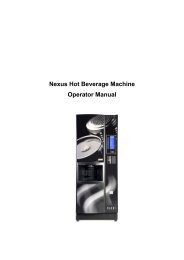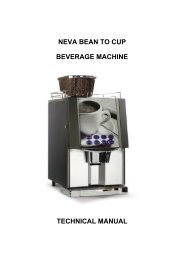GENEVA - Vending Machines
GENEVA - Vending Machines
GENEVA - Vending Machines
You also want an ePaper? Increase the reach of your titles
YUMPU automatically turns print PDFs into web optimized ePapers that Google loves.
COFFEtek Ltd<br />
Input Test<br />
23. The INPUT TEST function allows the state of the control board input signals to be examined. The<br />
input test menu is common to all three versions of the Geneva range and as such contains<br />
references to all possible input devices. The state of brewer position index inputs will be visible<br />
even if the brewers themselves are not fitted on a particular version.<br />
On entering input test, the display will show the device name of the first device in the list and logical<br />
state associated with the condition of its input. That is to say the meaning of the state of the input is<br />
displayed rather than a simple high or low value. Thus the values displayed for the waste probe are<br />
WET or DRY. The screen will dynamically reflect the condition of the input. The ↑ ↓ keys are used to<br />
step through each input in turn. The following input signals can be examined:<br />
INPUT DEVICE STATE 1 STATE 2<br />
Coffee brewer index CBREWER HOME CBREWER NOT HOME<br />
Carousel throat switch CUPS AVAILABLE CUPS NOT AVAILABLE<br />
Carousel position switch CUP DROP IN POS CUP DROP OUT POS<br />
Dispense arm ‘vend<br />
IN V POS<br />
NOT IN V POS<br />
position’ micro switch i.e. forward and ready to vend<br />
Dispense arm ‘HOME<br />
ARM NOT HOME<br />
DISP ARM HOME<br />
position’ micro switch<br />
Boiler level probe BOILER IS WET BOILER IS DRY<br />
Waste tub probe WASTE IS WET WASTE IS DRY<br />
Cold Level Input COLD LEVEL WET COLD LEVEL DRY<br />
User cup sensor CUPSNS:NO CUP CUPSNS:CUP PRESENT<br />
Tea brewer index switch TBREWER NOT HOME TBREWER HOME<br />
Brewer pressure switch NO PRESSURE PRESSURE<br />
0<br />
1<br />
Jug switch<br />
(Normal)<br />
(1=jug or free)<br />
ON<br />
Free Input<br />
OFF<br />
(To work must be enabled in<br />
General Settings)<br />
ON<br />
Security input<br />
OFF<br />
(To work must be enabled in<br />
General Settings)<br />
PIR off/on<br />
OFF<br />
ON<br />
(not fitted as standard) (part of economy mode)<br />
<strong>GENEVA</strong> Issue 3 06/08/2008 52