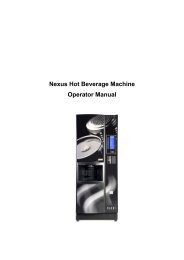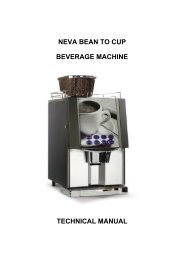GENEVA - Vending Machines
GENEVA - Vending Machines
GENEVA - Vending Machines
You also want an ePaper? Increase the reach of your titles
YUMPU automatically turns print PDFs into web optimized ePapers that Google loves.
GLOBAL<br />
SCALING<br />
ALLOW TANK<br />
RESET<br />
COFFEtek Ltd<br />
170 Size of drink in cc.<br />
Assuming machine default parameters and valves were set up to<br />
give 170cc then this variable can be used to scale all drinks together<br />
to rapidly accommodate changing cup sizes.<br />
(1)<br />
Number of times the machine allows the tank to be reset to fill again,<br />
this number can be altered to allow more resets of the machine.<br />
AUTO VEND TIME (0)<br />
Time the machine will automatically start to vend your drink from if<br />
not told to start vending manually, this can be altered to whatever<br />
you would like it to be.<br />
(b)<br />
SET MACHINE TYPE<br />
The SET MACHINE TYPE menu provides the means by which the control board software is<br />
configured to produce the desired menu and work with the appropriate combination of brewers<br />
and chillers present in the machine. This operation must be carried out when fitting a new or<br />
replacement board.<br />
Once you have entered Set Machine Type you will be given the choice of either Keyed Config<br />
or Numeric Config. Depending on your machine type, select the appropriate method,<br />
Numeric Config if you have numbered buttons or Keyed Config if you have a button fronted<br />
machine. Then you will be presented with a list of the different machine configurations<br />
available, this is where you select the appropriate configuration for your machine.<br />
The configuration of the machine is selected via the name of the drinks layout; this is done<br />
using the description of the machine such as SFBT + S/D which would represent single fresh<br />
brew tea with soup or decaf.<br />
The ↑↓ keys are used to scroll through the list of possible configurations. Pressing ENTER<br />
selects the new configuration. Whilst the set up process takes place, the LCD indicates the<br />
status of the procedure. On completion the screen reverts to the SET MACHINE TYPE menu.<br />
In order to aid understanding the following table contains an explanation of the abbreviations<br />
used.<br />
ABBREVIATION<br />
INSTANT<br />
SFB TEA<br />
DFB<br />
SFBC<br />
DFB+ID<br />
DFB+IC<br />
DFB+ID&S<br />
CHLR<br />
CARB<br />
TT<br />
TS<br />
EXPLANATION<br />
All drinks made from instant products.<br />
Tea selections are fresh brew.<br />
Tea and all coffee drinks are fresh brew.<br />
Fresh brew coffee but Instant tea.<br />
Tea and regular coffee are fresh brew. Decaf coffee is instant.<br />
Tea and regular coffee are fresh brew. Some selections use<br />
instant coffee.<br />
Tea and regular coffee are fresh brew. Decaf coffee is instant.<br />
Special mapping has soup as well, but only one whitener.<br />
Machine has a chiller unit for cold water.<br />
Machine has a carbonator unit with two flavoured syrups.<br />
Carousel Option Two Types of cup.<br />
Carousel Option Two Sizes of cup.<br />
1K Carousel Option 1000* cup. (*=Typically 950)<br />
Care should be exercised when using this option, as all previous settings will be lost.<br />
<strong>GENEVA</strong> Issue 3 06/08/2008 56