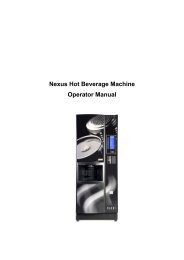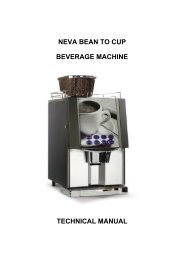GENEVA - Vending Machines
GENEVA - Vending Machines
GENEVA - Vending Machines
Create successful ePaper yourself
Turn your PDF publications into a flip-book with our unique Google optimized e-Paper software.
COFFEtek Ltd<br />
If a configuration with a Fresh Brew Coffee capability is selected, you will be offered the<br />
opportunity to select between R & G (Default) and BTC (Optional) configuration. The<br />
display will appear as below:<br />
SET BREWER TYPE<br />
ENTER=YES ESC=NO<br />
If Escape=No is selected initialisation will be performed using a set of defaults appropriate to<br />
R & G ingredients. After pressing ENTER to opt to specify the brewer type, the type can be<br />
changed using the ↑↓ arrow keys:<br />
BEAN GRINDER<br />
↑↓, ENTER OR ESC<br />
NO BEAN GRINDER<br />
↑↓, ENTER OR ESC<br />
Select NO BEAN GRINDER for the R & G case and BEAN GRINDER for the BTC case.<br />
Pressing ENTER confirms the selection.<br />
The tables below represent the drinks possible configurations, show their drink mapping and<br />
canister layout. All the tables are cross referenced between each other. The description of the<br />
configuration tells what the machine is such as DFB+ID would mean a Double Fresh Brew<br />
machine with Instant Decaf, by using that code next to each drink configuration and then<br />
looking for it in the drink map you can see exactly what is in each drink and using the<br />
configuration codes you can also see which canister layout is for the configured machine.<br />
57 06/08/2008 Issue 3 <strong>GENEVA</strong>